|
<< Click to Display Table of Contents >> Health History Review |
  
|
|
<< Click to Display Table of Contents >> Health History Review |
  
|
To access Health History, go to Patient Chart > Health History. The Health History Review page is displayed. If there is any previously entered information, it is displayed in the grid by health history category. From this page, you can enter new history items, edit existing ones, print health history items, or archive items.
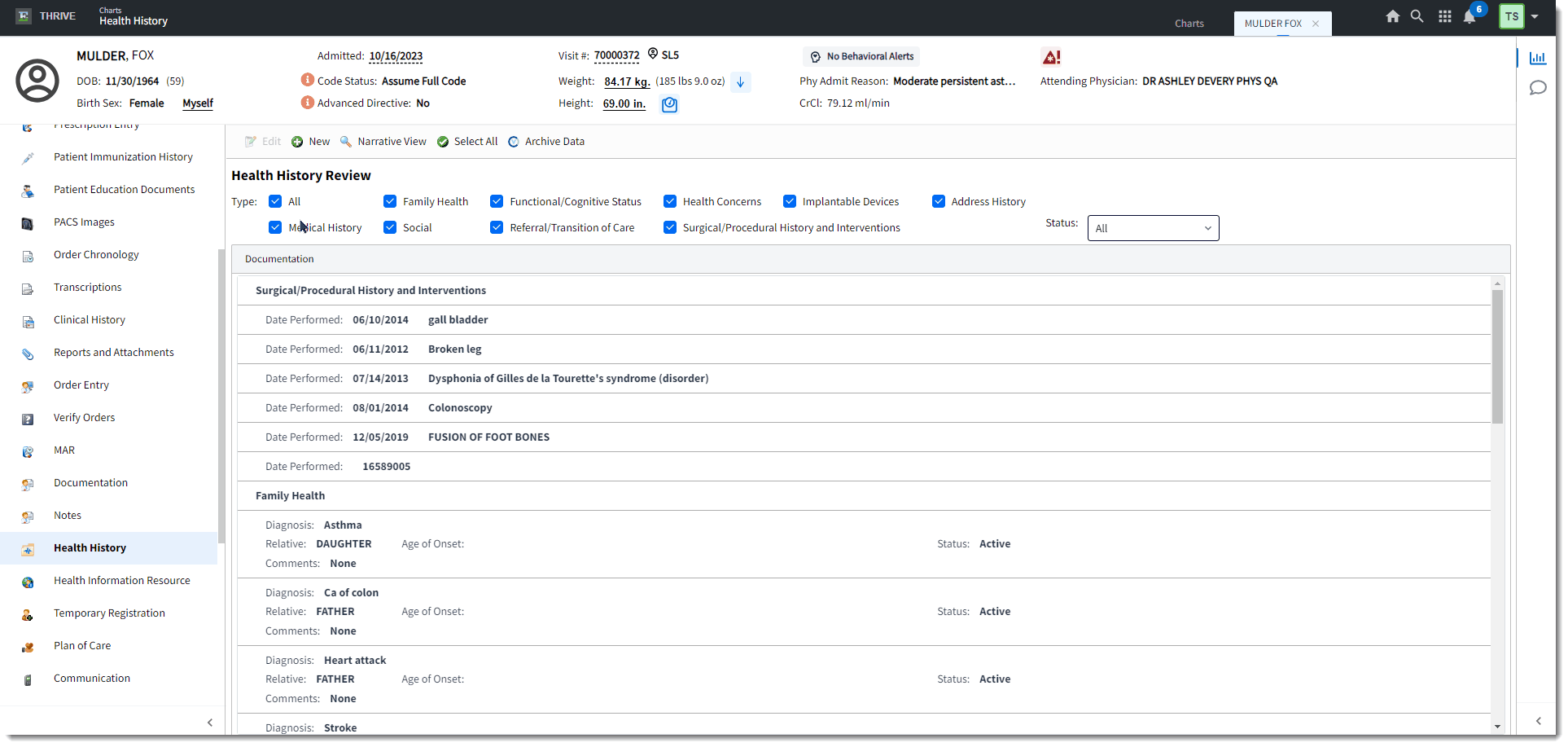
Health History - List View
Several different options and filters are available when viewing health history:
•View information in either a Narrative View or a List View by selecting the button in the action bar. To edit or delete items, you must be in List View.
•Filter the display by Type: All, Family Health, Functional/Cognitive Status, Health Concerns, Implantable Devices, Address History, Occupation History, Medical History, Social, Referral/Transition of Care, Surgical/Procedural History and Interventions, Disability, and Health Status Assessment.
•The Status drop-down provides a filter to view All, Active, or Inactive/Removed items.
•Print Health History: Select Print Health History. The list of health history categories is displayed. Check the categories you wish to include. Select the box next to Description to select all categories. Click Continue. Select to export, send as a fax or message using the buttons on the screen.
1.Select New from the action bar. A listing of the all the Health History Categories is displayed.
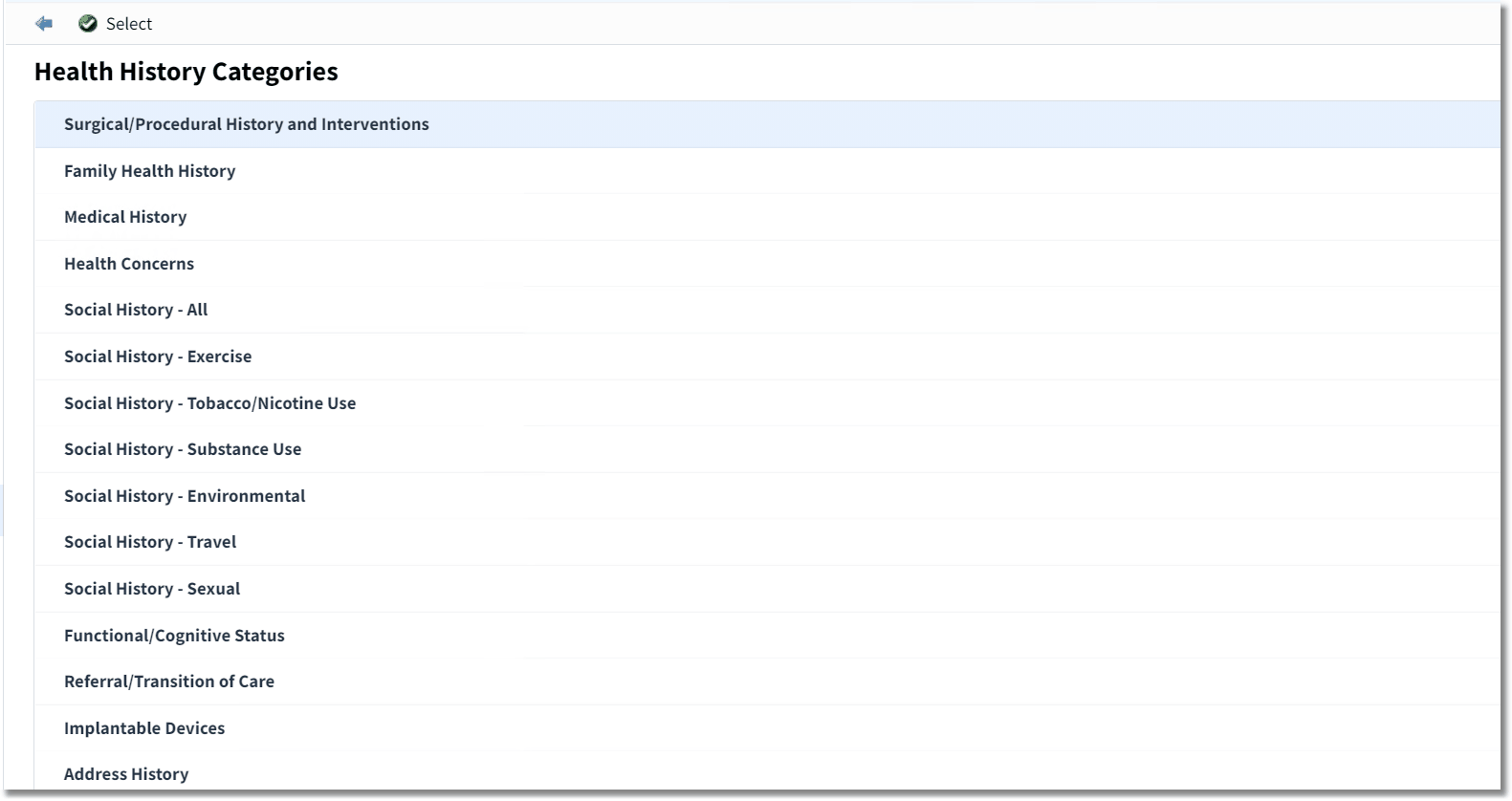
Health History Categories
2.Double-click the desired category (or single select and click Select.) Based on the category you choose, the appropriate entry screen is displayed. Details for entering each type of health history is detailed in the following sections:
•Surgical/Procedure History and Interventions
•Social History - All
▪Social History-Tobacco/Nicotine Use
•Disability - WA State Only