|
<< Click to Display Table of Contents >> CDS Alert Setup |
  
|
|
<< Click to Display Table of Contents >> CDS Alert Setup |
  
|
CDS Alert Setup
CDS alerts must be activated in Table Maintenance for notifications based on the above subscriptions to take place. The list of CDS alerted may be reviewed to see what alerts are available and if they are activated
Select Web Client > Tables > Clinical > CDS Alert Configuration
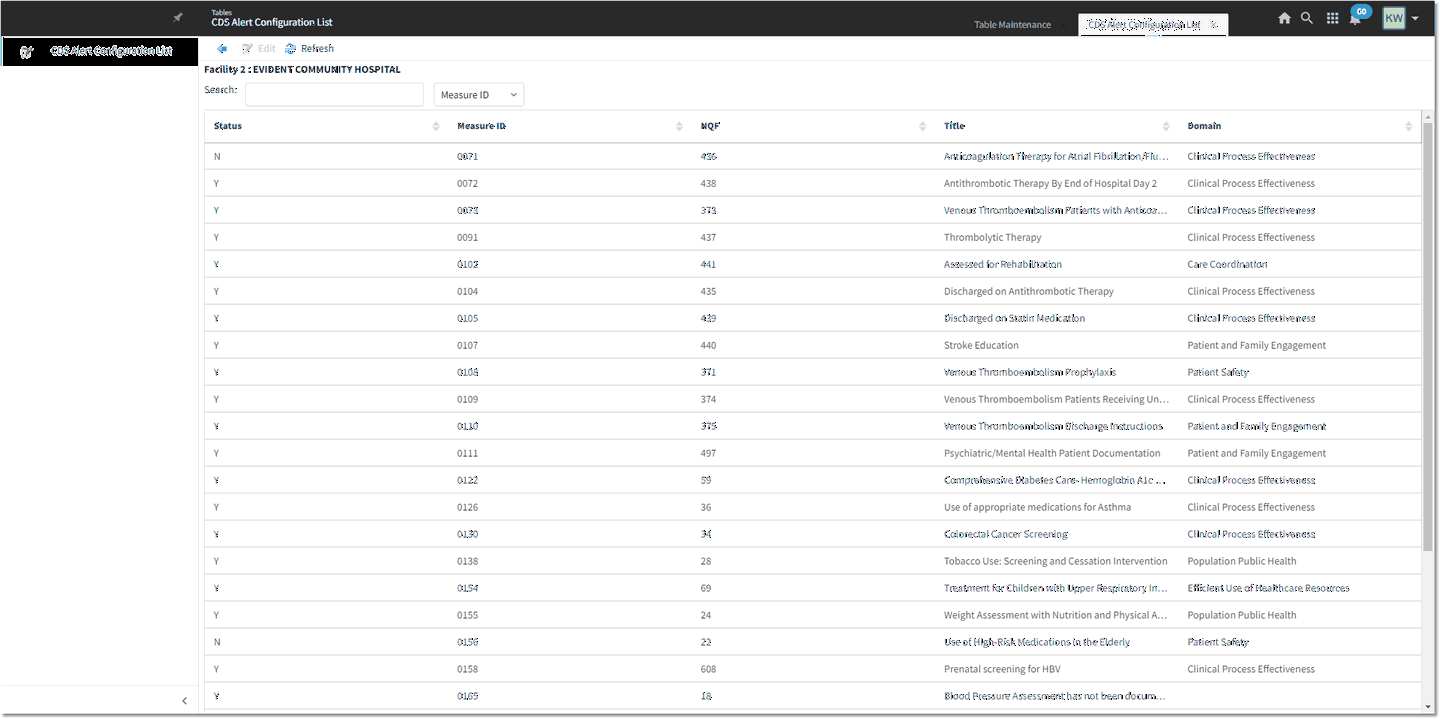
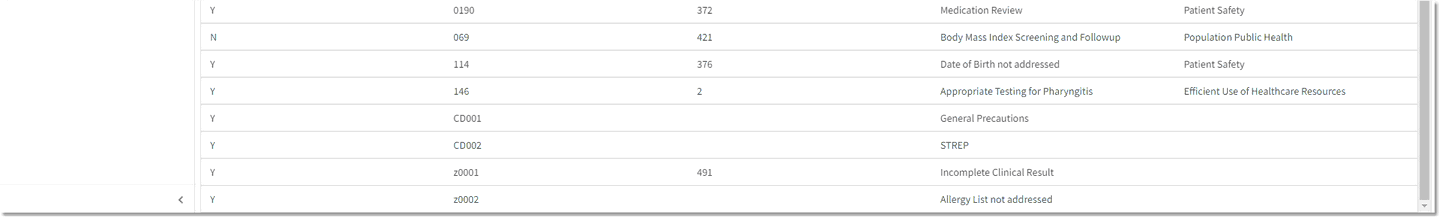
CDS Alert Configuration List
To activate an alert for the selected facility, double-click the alert of interest, then select the Alert Status box and select Save. Use the blue back arrow to return to the listing of the alerts.
NOTE: Once an alert is turned on, it is active and cannot be turned off. Please contact TruBridge Support for further assistance.
Select Web Client > Tables > CDS Alert Configuration > Select Alert > Edit
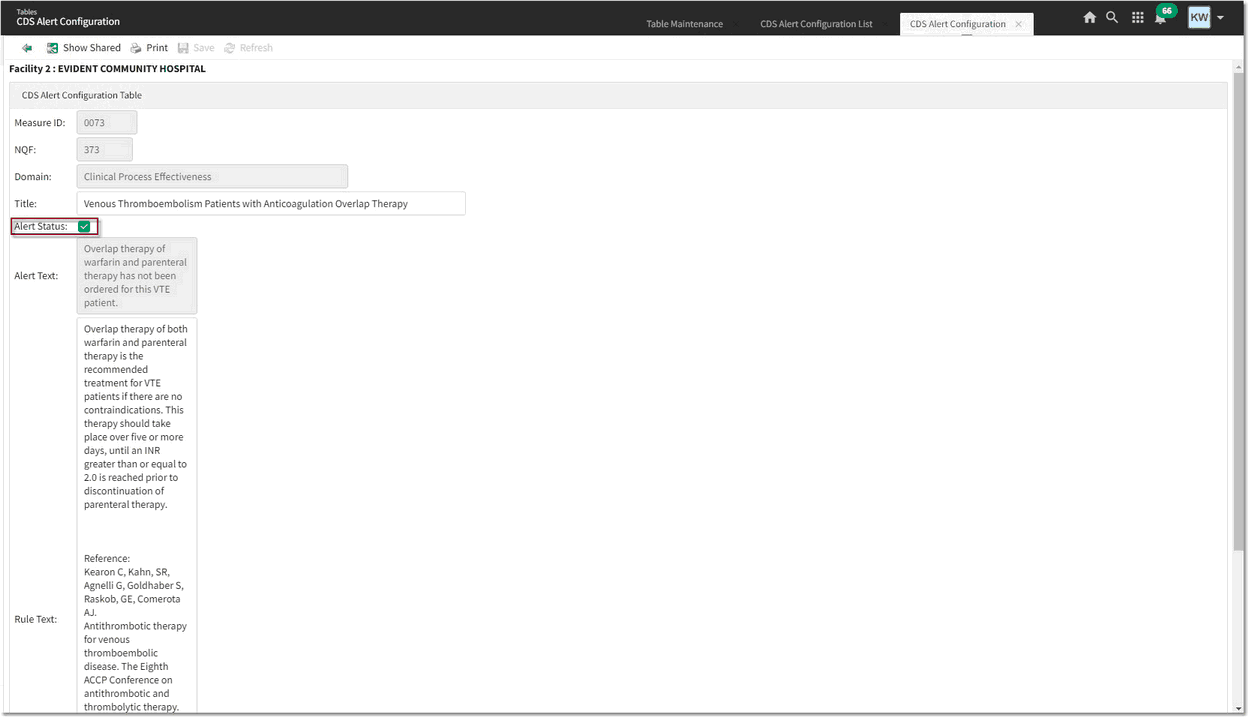
CDS Alert Configuration Table