|
<< Click to Display Table of Contents >> Order Detail - PCA Infusion |
  
|
|
<< Click to Display Table of Contents >> Order Detail - PCA Infusion |
  
|
This section discusses the display options that may be selected and actions that may be performed for PCA Infusion orders in Order Detail.
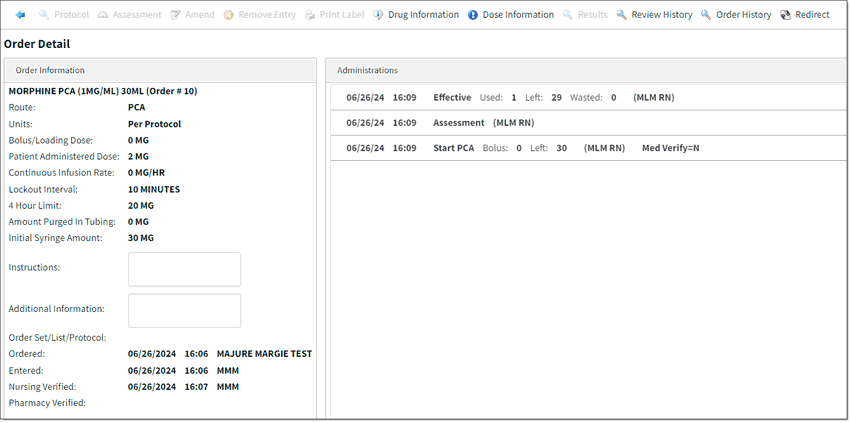
PCA Order Detail
The Order Information (left) side of the screen displays the following information, when available: medication name, route, units, bolus/loading dose, patient administered dose, continuous infusion rate, lockout interval, 4 hour limit, amount purged in tubing, initial syringe amount, instructions, additional information (patient's own meds, linked, alternating components, alternating IVs, etc.), order set/list/protocol info, ordered date, time, and provider name, entered date, time, and user info, nursing verified date, time, and user info, and pharmacy verified date, time, and user info. (The most recent protocol entered displays. Previous protocols associated with the order may be viewed by selecting an administration, then selecting Protocol.)
The Administrations (right) side of the screen displays the following information, when available: assessment, bolus, discontinue, effective, ineffective, new syringe, protocol change, start PCA, and administration date/time, action (start PCS, etc.), user initials/credentials, medication verification status (Y=armband and med barcode were scanned during administration, N=armband and/or med barcode were NOT scanned during administration), and assessment icon (if performed). Amended or Removed administrations will display with a strike-through.
Administrations:
•The data that displays for each entry in this section is determined by the action taken:
▪Assessment: Assessment entries display the date and time the data was documented, the action taken, and the initials of the documenting employee.
▪Bolus: Bolus entries display the date and time the data was documented, the action taken, the amount used, the amount left, the amount wasted, and the initials of the documenting employee.
▪Discontinue: Discontinue entries display the date and time the data was documented, the action taken, the amount used, the amount left, the amount wasted, and the initials of the documenting employee.
▪Effective: Effective entries display the date and time the data was documented, the action taken, the amount used, the amount left, the amount wasted, and the initials of the documenting employee.
▪Ineffective: Ineffective entries display the date and time the data was documented, the action taken, the amount used, the amount left, the amount wasted, and the initials of the documenting employee.
▪New Syringe: New Syringe entries display the date and time the data was documented, the action taken, and the initials of the documenting employee.
▪Protocol Change: Protocol Change entries display the date and time the data was documented, the action taken, and the initials of the documenting employee.
▪Start PCA: Start PCA entries display the date and time the data was documented, the action taken, the bolus amount, the amount left, and the initials of the documenting employee.
▪Med Verify: The Medication Verification Status. Med Verify=Y means the patient armband and the medication barcode were scanned. Med Verify=N means the patient armband and/or the medication barcode were not scanned. These will display for both New Syringe and Start PCA.
NOTE: Amended or Removed administrations will display with a strike-through.
•Double-click an entry to review the Medication Administration screen or the PCA Assessment screen.
Action Bar:
•Protocol: Select an administration from Administrations; then select Protocol. The protocol in use when the administration was documented will display. Select Change to modify or Clear to remove the protocol. Select Save to save and exit. Units, Patient Administered Dose, Lockout Interval, and Initial Syringe Amount must be documented to enable the Save option. Select the back arrow to exit without saving. Only the most recent protocol may be modified. The Protocol option is disabled if an assessment entry is selected from the Administrations section.
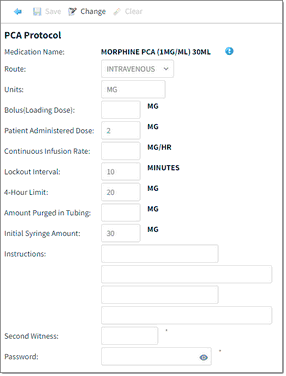
PCA Protocol
•Assessment: See PCA Infusion for information on documenting a PCA assessment.
•Amend: Only the most recently documented administration may be amended.
•Remove Entry: Only the most recently documented administration may be removed.
See Order Detail for a full description of the remaining Action Bar options.