|
<< Click to Display Table of Contents >> Master |
  
|
|
<< Click to Display Table of Contents >> Master |
  
|
1.Select Master and the Master Maintenance screen will appear.
2.The options under the Setup and Permissions tab are the same as those described in Creating a New Electronic Form. Please see Setup and Permissions.
3.Changes are made to the Master as needed during the form construction such as changing the Number of Pages, Columns, Permissions and Disablement Result.
Select Electronic Form > Master
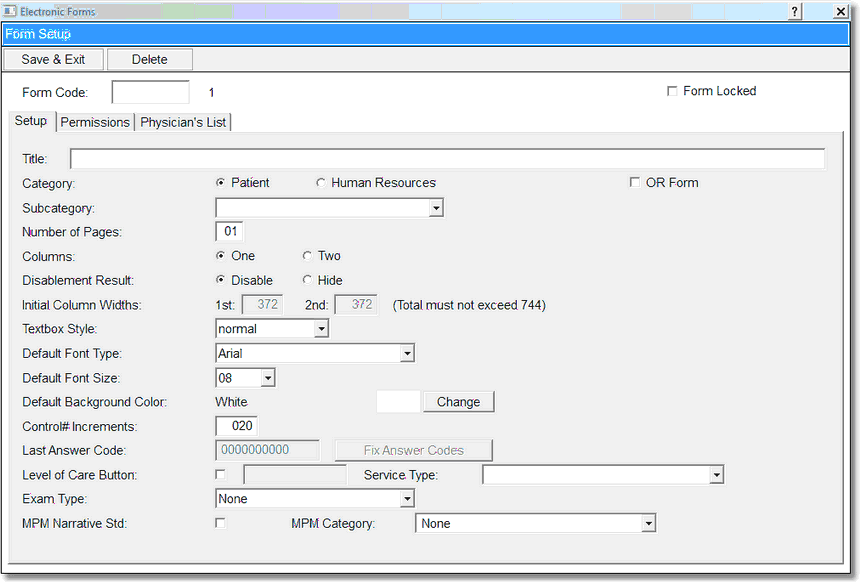
Master