|
<< Click to Display Table of Contents >> Deleting Controls |
  
|
|
<< Click to Display Table of Contents >> Deleting Controls |
  
|
NOTE: Any documented patient information may not be retrievable if the associated control is deleted from a form. Forms with documented patient information should be saved under the Obsolete status. Refer to Options for New Version in the Revising/Obsolete/New Version Chapter for further information on the Obsolete status.
1.From the Electronic Form Maintenance Screen, select the line of setup that is to be deleted.
2.Select Delete.
3.To exit without deleting, select the “X” in the top right corner of the Maintenance screen.
Select Electronic Form Maintenance > Electronic Form > Control > Delete
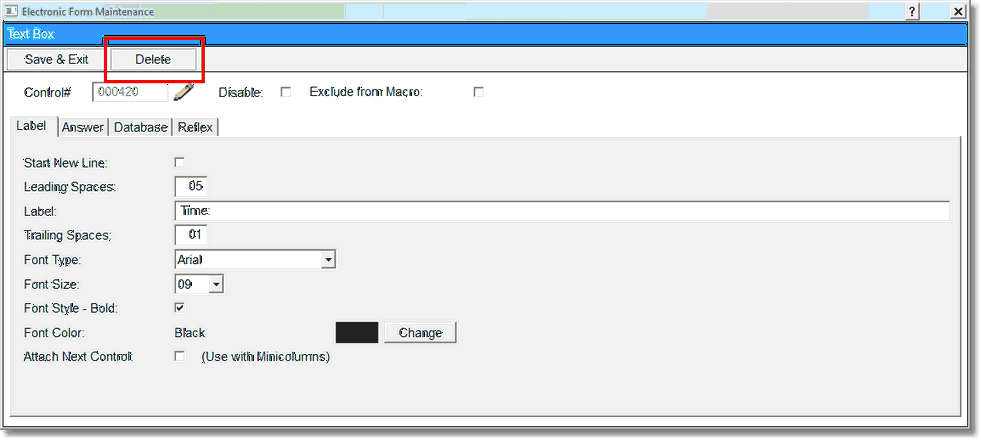
Deleting Setup