|
<< Click to Display Table of Contents >> Clinic Address Functionality |
  
|
|
<< Click to Display Table of Contents >> Clinic Address Functionality |
  
|
Per SureScripts requirements, when a prescription message is sent, the address of the prescriber (provider) must reflect the address of the location where the patient was seen. If a facility has a clinic that is a department of the hospital, the system will look to see if the department is tied to a Clinic Code via the Department Table or if the department associated with charges on the account is tied to a Clinic Code.
•If a patient's visit is associated to a clinic code, the clinic's address will be sent as the prescriber address in the prescription message. The clinic's address will display on the Prescription Entry Edit screen as the address of the prescriber, and after a prescription has been processed, the clinic's address will display on the Prescription Entry Detail screen as the address for the prescriber as well.
•The prescriber address sent in the renewal request from a pharmacy will update the prescriber address in the renewal response. If the prescriber address sent in the change request from a pharmacy, it will update the prescriber address in the change response. If a cancel request is sent by the prescriber, the prescriber address in the request will reflect what was sent in the original prescription.
•If a prescription is printed or faxed, the address information for the clinic is sent to any prescriber address mnemonics being used on the template.
NOTE: No additional setup needs to be performed by customers, because the system will auto-generate a SureScripts Learned Location (-LL) SPI for each additional clinic address. This functionality is only available for SPIs that have the Refill service level activated (under the Physician Security > Escribe table).
Select Web Client > Tables > Business Office > Clinic Table
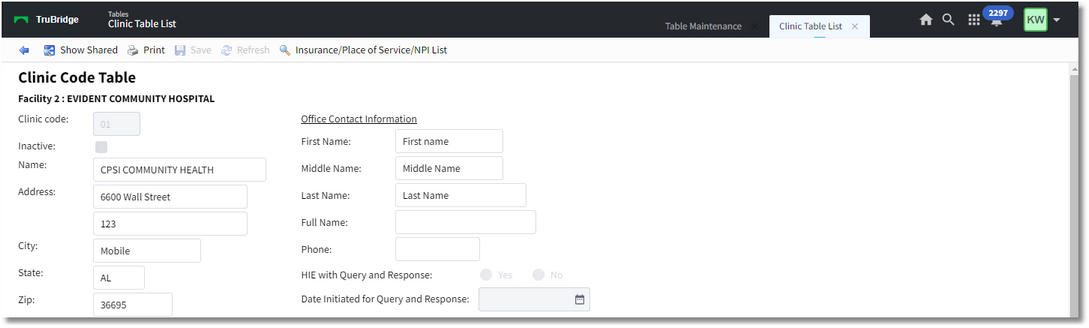
Clinic Table List