|
<< Click to Display Table of Contents >> Editing Problem Detail |
  
|
|
<< Click to Display Table of Contents >> Editing Problem Detail |
  
|
Fields may be edited from the Problem Detail screen as needed. A new History entry will be created each time the problem is edited and saved.
Select the problem description of the entry that will be edited.
Select Whiteboard List > Patient > Problem List > Problem Display > Select Problem Description > Problem Detail
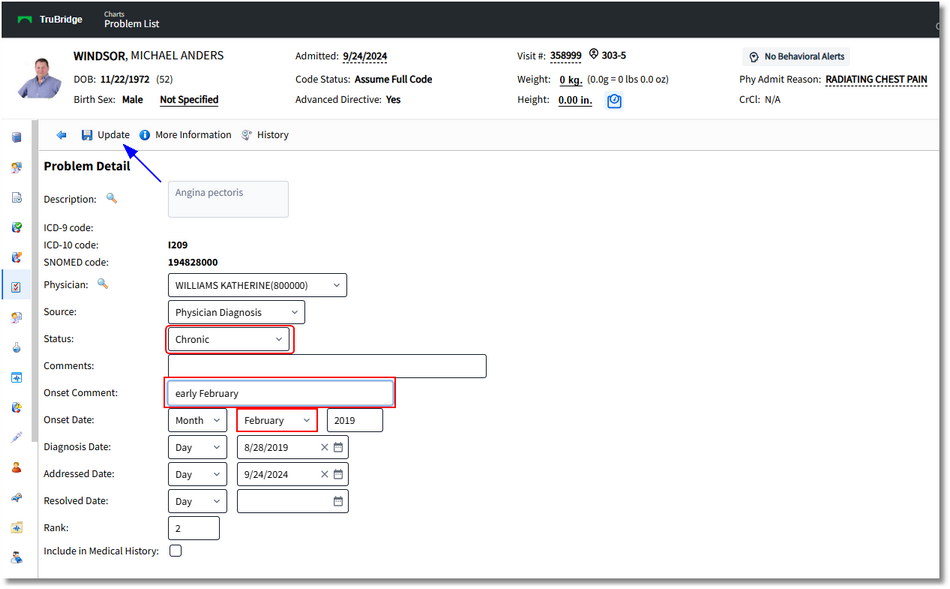
Problem Detail
The Physician, Source, Status, Comments, Onset Comment, Onset Date, Diagnosis Date, Addressed Date, Resolved Date and Rank may all be changed from the Problem Detail screen. If the provider selects the magnifying glass icon, the Diagnosis List screen will open and the description and codes may be changed.
Once the necessary edits have been completed, select Update to save the changes.