|
<< Click to Display Table of Contents >> History |
  
|
|
<< Click to Display Table of Contents >> History |
  
|
The History option the action bar of the Problem Detail screen will allow the user to view all previous changes made to the problem detail. When selected, the Problem Detail History Screen will open and display each entry for when the problem entry was changed in a chronological sequence. Any column headers may be selected to regroup the entries by Sequence, Date/Time, Entered by (employee initials), Description, Status, Address Date, Resolved Date, Rank.
Double-click the desired row to display the Problem Detail screen. All fields on the Problem Detail screen will appear grayed-out.
Select Whiteboard List > Patient > Problem List >select Problem Entry > History
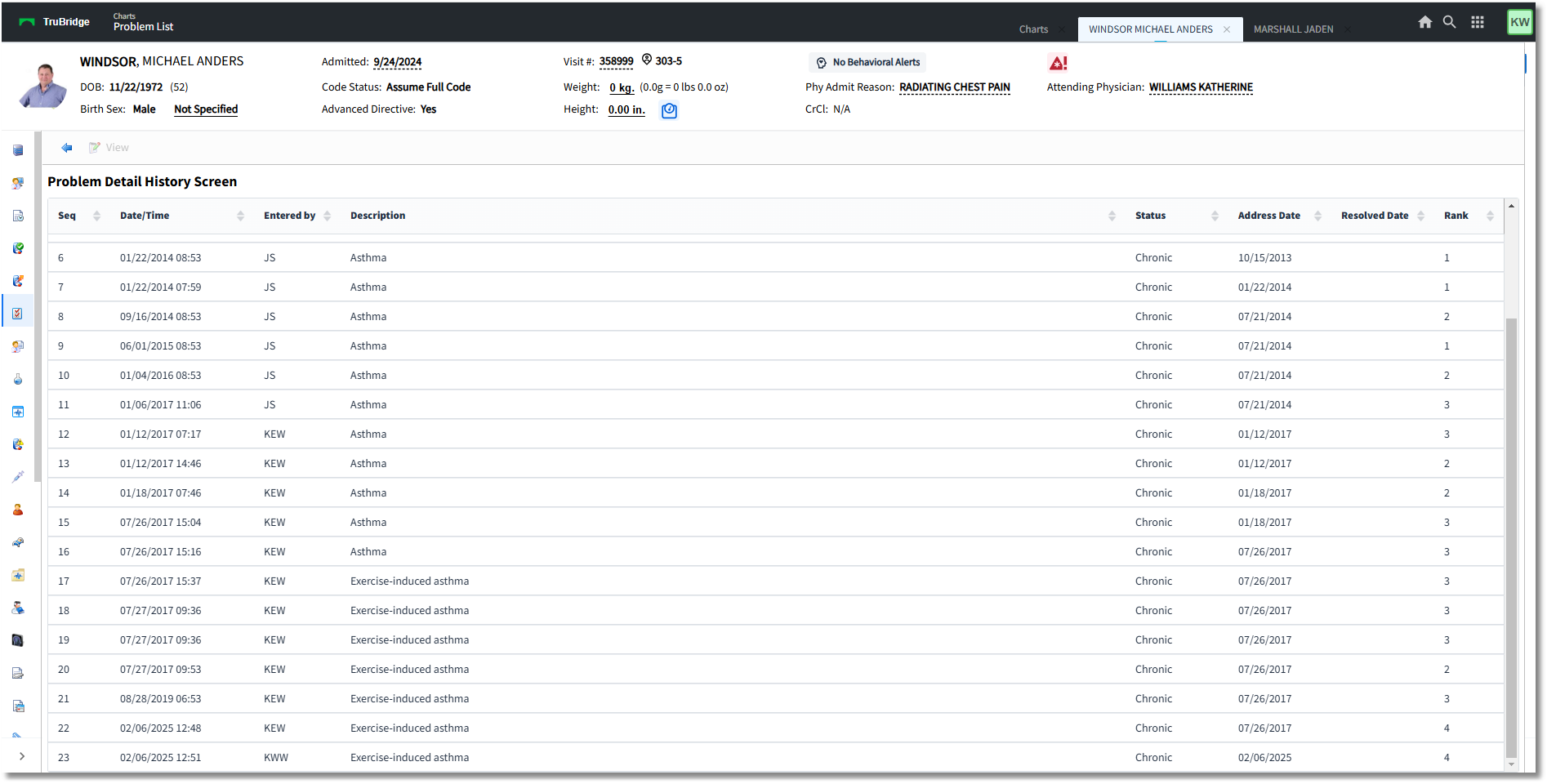
Problem Detail History Screen
Note that the Addressed Date field reflects the date and time for when the entry was Updated.
Select Whiteboard List > Patient > Problem List >select Problem Entry > select History > select History entry
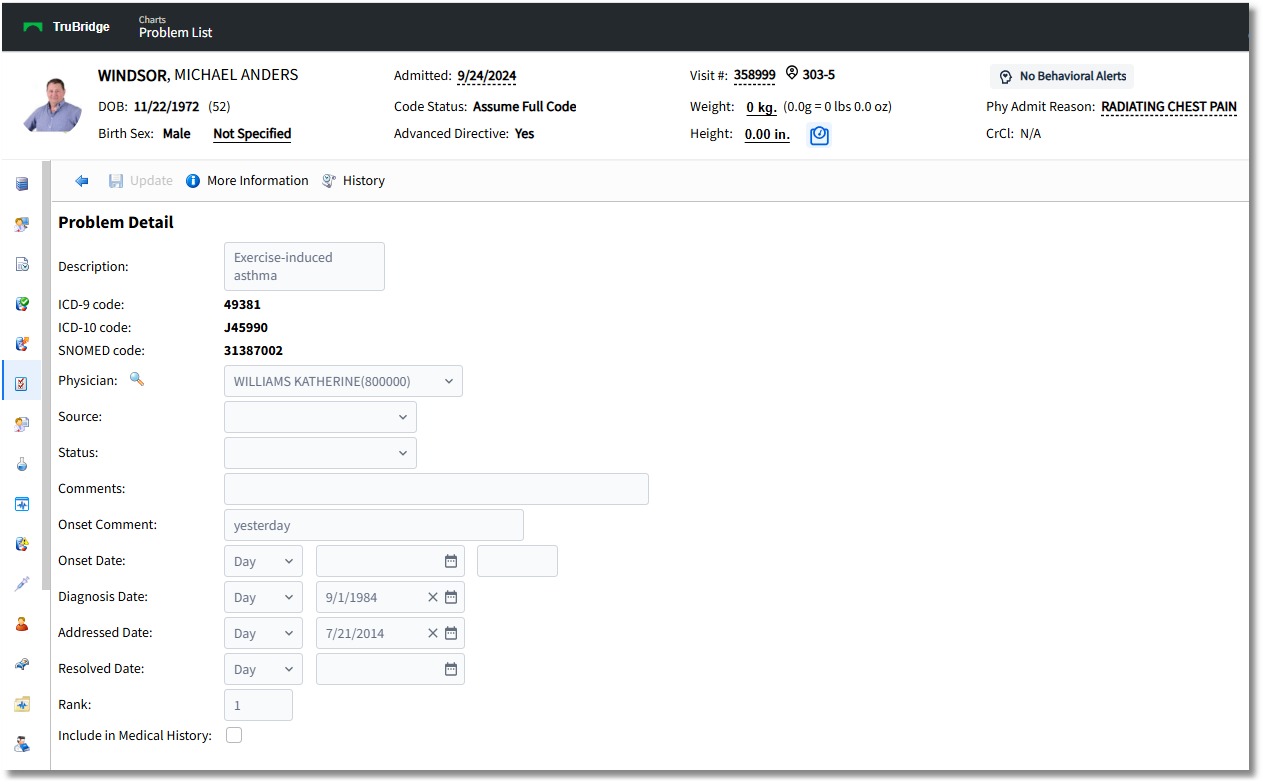
Problem Detail
To return to the previous screen, select the blue back arrow from the action bar. Once the entry has been reviewed, the blue back arrow ![]() will direct the user to the Problem Detail screen.
will direct the user to the Problem Detail screen.
NOTE: This screen is view-only; no edits can be made.