|
<< Click to Display Table of Contents >> Editing Active Problems |
  
|
|
<< Click to Display Table of Contents >> Editing Active Problems |
  
|
The user may edit a problem from the Problem Display screen by selecting the problem description. By selecting the description, it will open the Problem Detail screen to make changes to the entry. To edit the Description, select the entry and then select Change Description from the action bar. The Diagnosis List screen displays where the user may search for an alternate description or code if the original entry was erroneous. Only active problems may be edited.
Single-click on the description that should be changed and select Change Description.
Select Whiteboard List > Patient > Problem List > Select active problem > Problem Detail
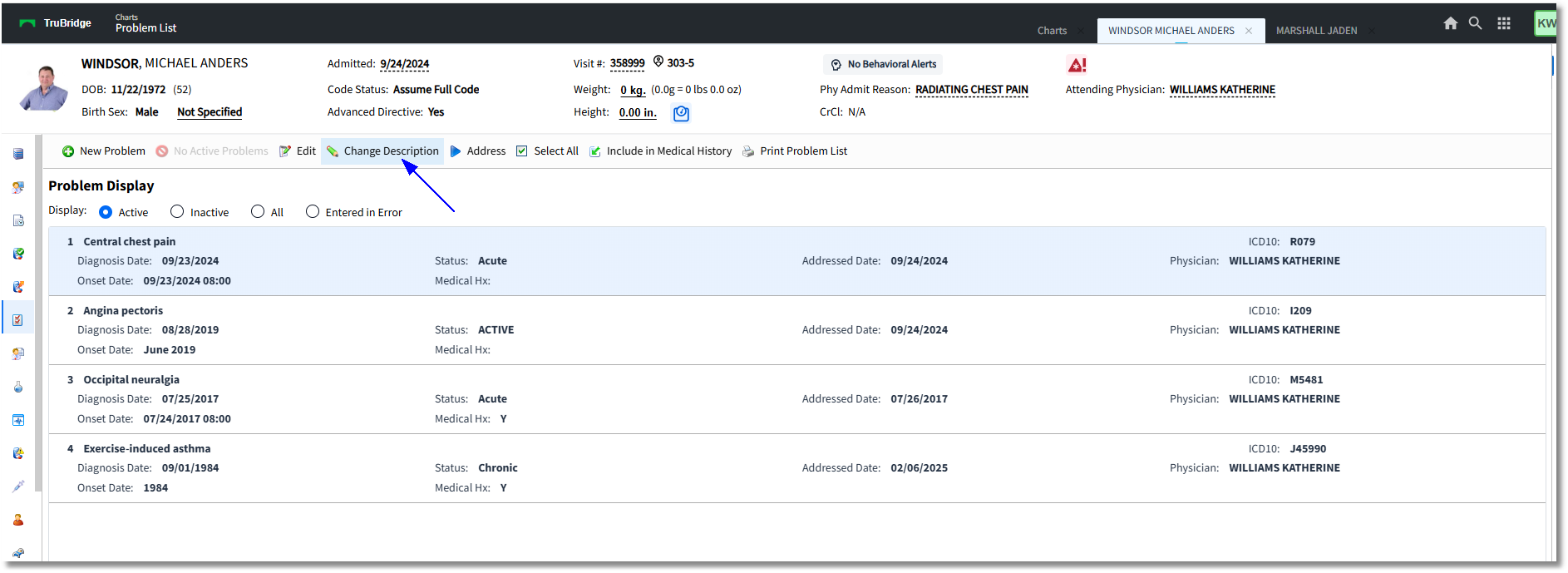
Problem Display
Once the description is selected, the Problem Detail screen will open. The new description and associated ICD-10 and SNOMED codes will display.
Select Whiteboard List > Patient > Problem List > Select active problem > Change Description
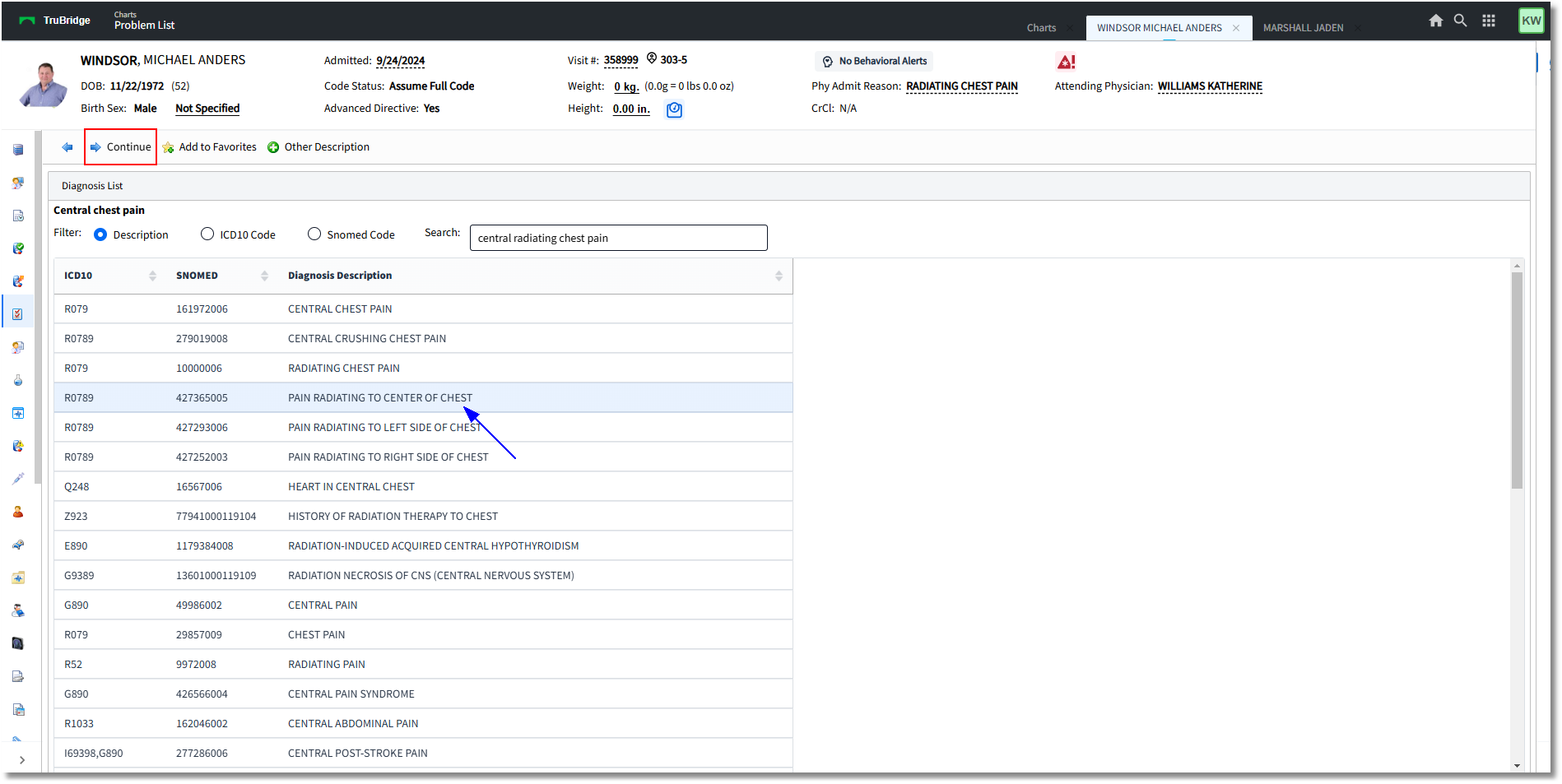
Select Whiteboard List > Patient > Problem List > Select active problem > Problem Detail
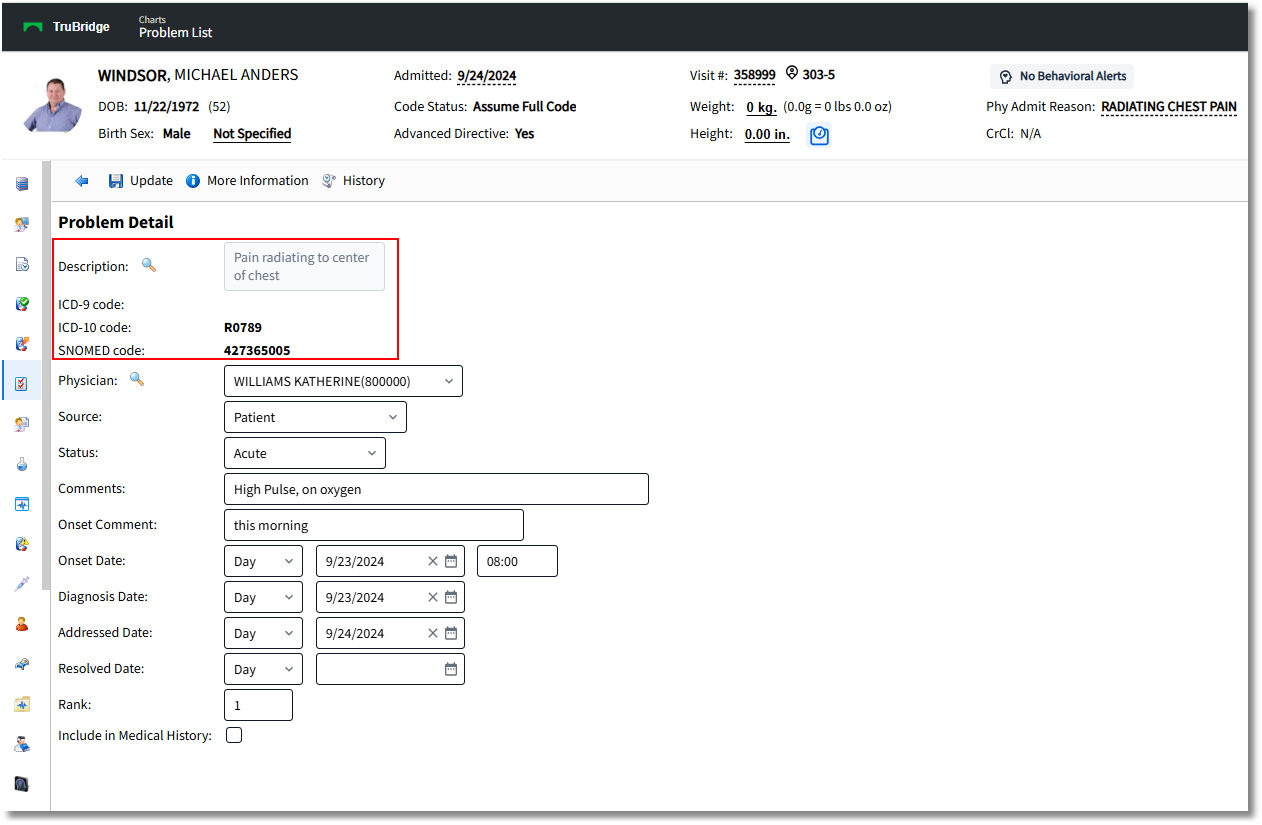
Problem Detail
The More Information option on the action bar is available and will provide a look at the Clinical Knowledge Screen. The data looks at the age, gender, and language codes to narrow down documents that are relevant to that patient.
The Problem Detail screen will reflect all of the information previously documented on the problem. Select History from the action bar to review any previous changes to the problem entry with a time stamp indicating the date and time of the change and the initials of the user that created the entry.
Selecting the ![]() will bring the user to the Diagnosis List screen where a new problem description may be selected. This should be used in the instance of changing the problem description based on a previous incorrect entry.
will bring the user to the Diagnosis List screen where a new problem description may be selected. This should be used in the instance of changing the problem description based on a previous incorrect entry.