|
<< Click to Display Table of Contents >> No Known Problems |
  
|
|
<< Click to Display Table of Contents >> No Known Problems |
  
|
If a patient does not have any documented problems within their profile, the No Known Problems check box will display at the top of the Problem management card. This check box will default as unchecked. The grid of the card will display "No Rows to Show."
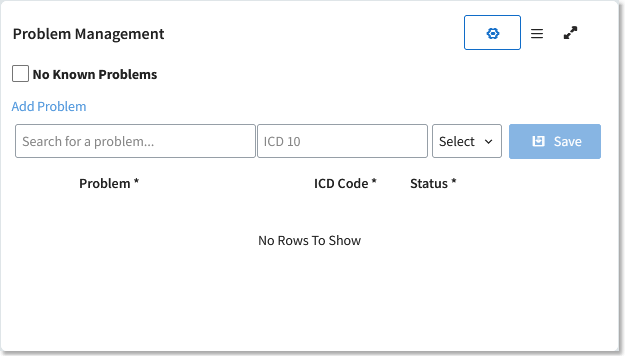
Problem Management Card - No Known Problems
To confirm that the patient has no known problems, select the No Known Problems check box. The check box and label will be grayed out (no longer selectable), and the date the check box was selected (along with the word "Active") will display.
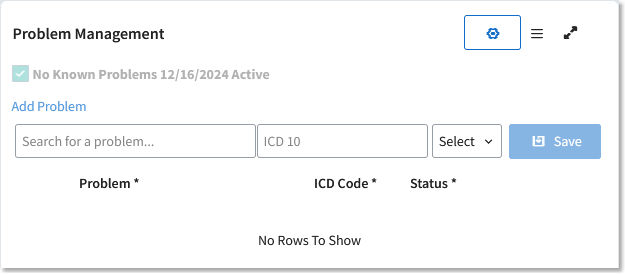
No Known Problems (Check Box Selected)
If a new problem is added after the check box is selected, the No Known Problems check box and label will be removed from the card.
NOTE: If the patient has problems in any section (Treat This Visit, Active, or Historical), the No Known Problems check box will not display. If all the problems on the patient have been set to Entered-In-Error, the No Known Problems check box will display.