|
<< Click to Display Table of Contents >> Non-Formulary Order Review |
  
|
|
<< Click to Display Table of Contents >> Non-Formulary Order Review |
  
|
Non-Formulary medication items may be searched for by selecting the Non-Formulary check box when the Departments > Pharmacy option is selected. Up to 35 characters may be entered in the search field in order to narrow down search results and prevent duplicate items from displaying. From the Edit screen, the Medication Name will display with NF- in front of the description to indicate that this is a Non-Formulary medication.
Select Order Entry > select Medication
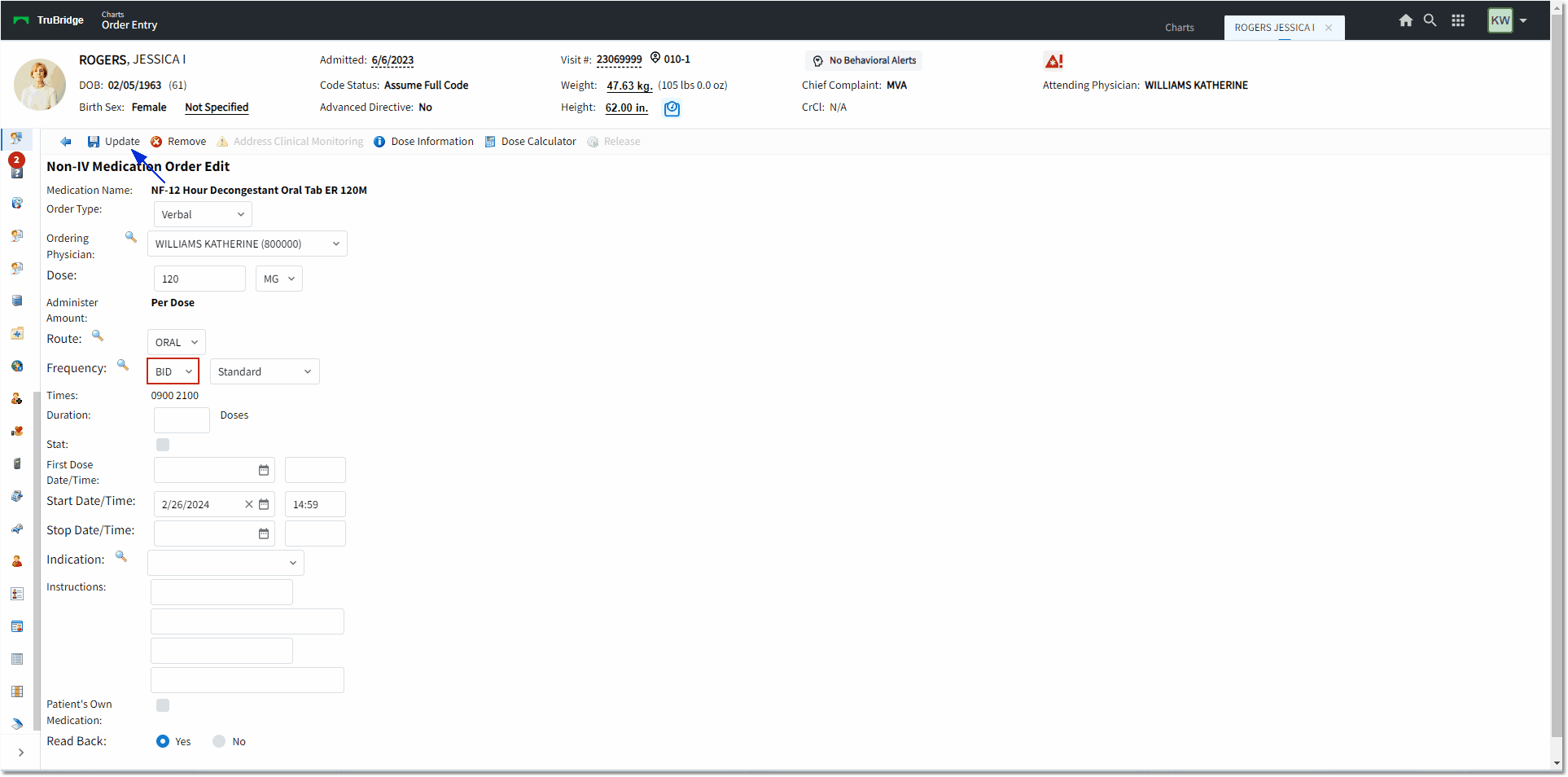
Non-IV Medication Order Edit (Non-Formulary)