|
<< Click to Display Table of Contents >> Charting Using a Lookup Box |
  
|
|
<< Click to Display Table of Contents >> Charting Using a Lookup Box |
  
|
1.To chart in the lookup field, select the magnifying glass. An example of a lookup field is in the example below using the lookup table for Physicians.
2.A lookup table will display. Begin typing in the description of the name of the item into the search.
3.The more characters keyed, the more specific the lookup becomes.
4.When the desired answer is displayed, select it by double clicking on the answer in the list.
5.To remove an answer from the form, select the answer, scroll to the top of the list and double click on the blank field at the top.
Select Charts > Patient > Electronic Forms > Lookup
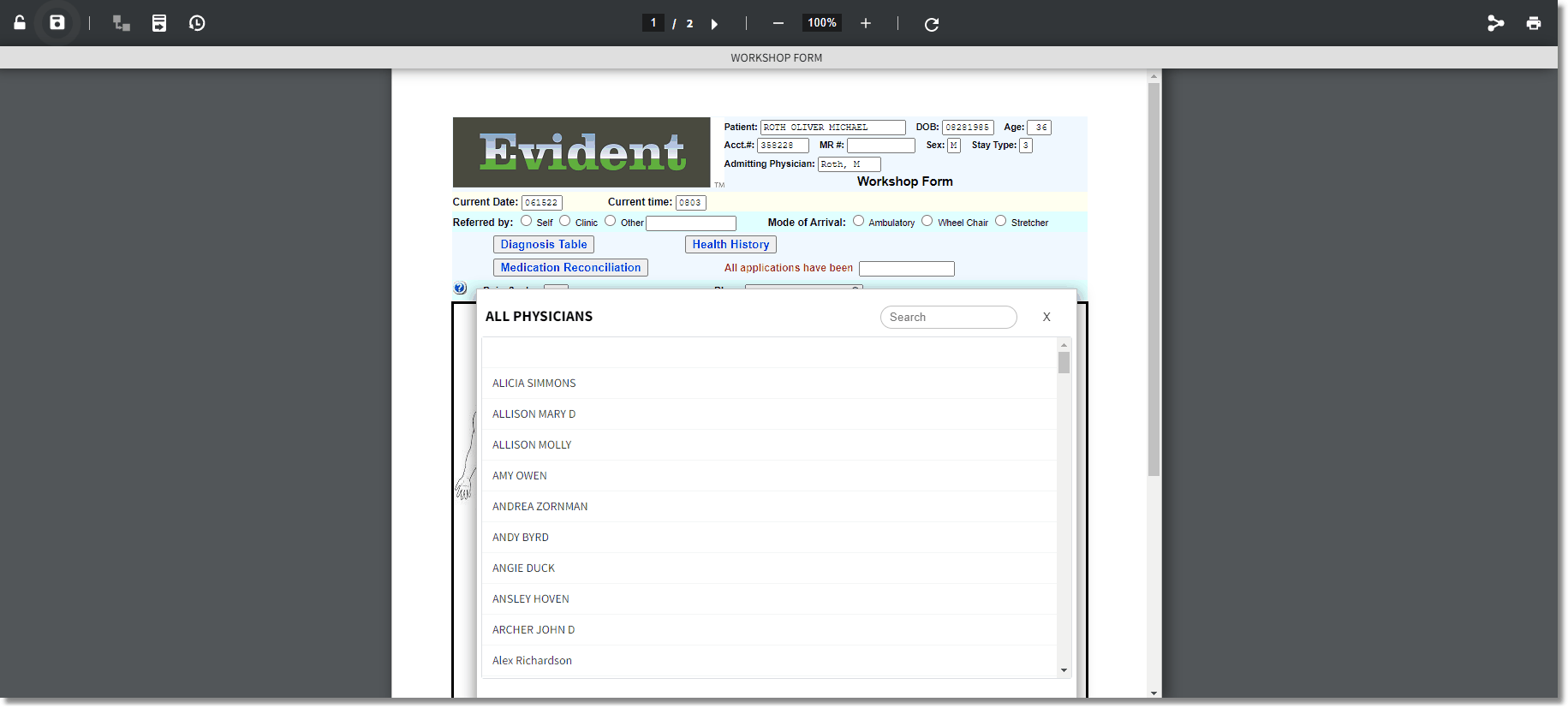
Lookup