|
<< Click to Display Table of Contents >> Charting Using a Drop-Down Box |
  
|
|
<< Click to Display Table of Contents >> Charting Using a Drop-Down Box |
  
|
1.After selecting the question, a drop-down arrow will appear.
2.Select the drop-down arrow and the Drop-down Box will display the possible answers for the question listed in alphabetical or numeric order.
3.If the appropriate answer does not display, use the scroll bar on the right side of the Drop-down Box to view the remaining answers.
4.Select the appropriate answer and the Drop-down Box will close.
NOTE: If a drop-down list has the <OTHER> option available, it may be selected and a free text answer may be entered into the electronic form.
Select Charts > Select Patient > Electronic Forms > Drop-down Box
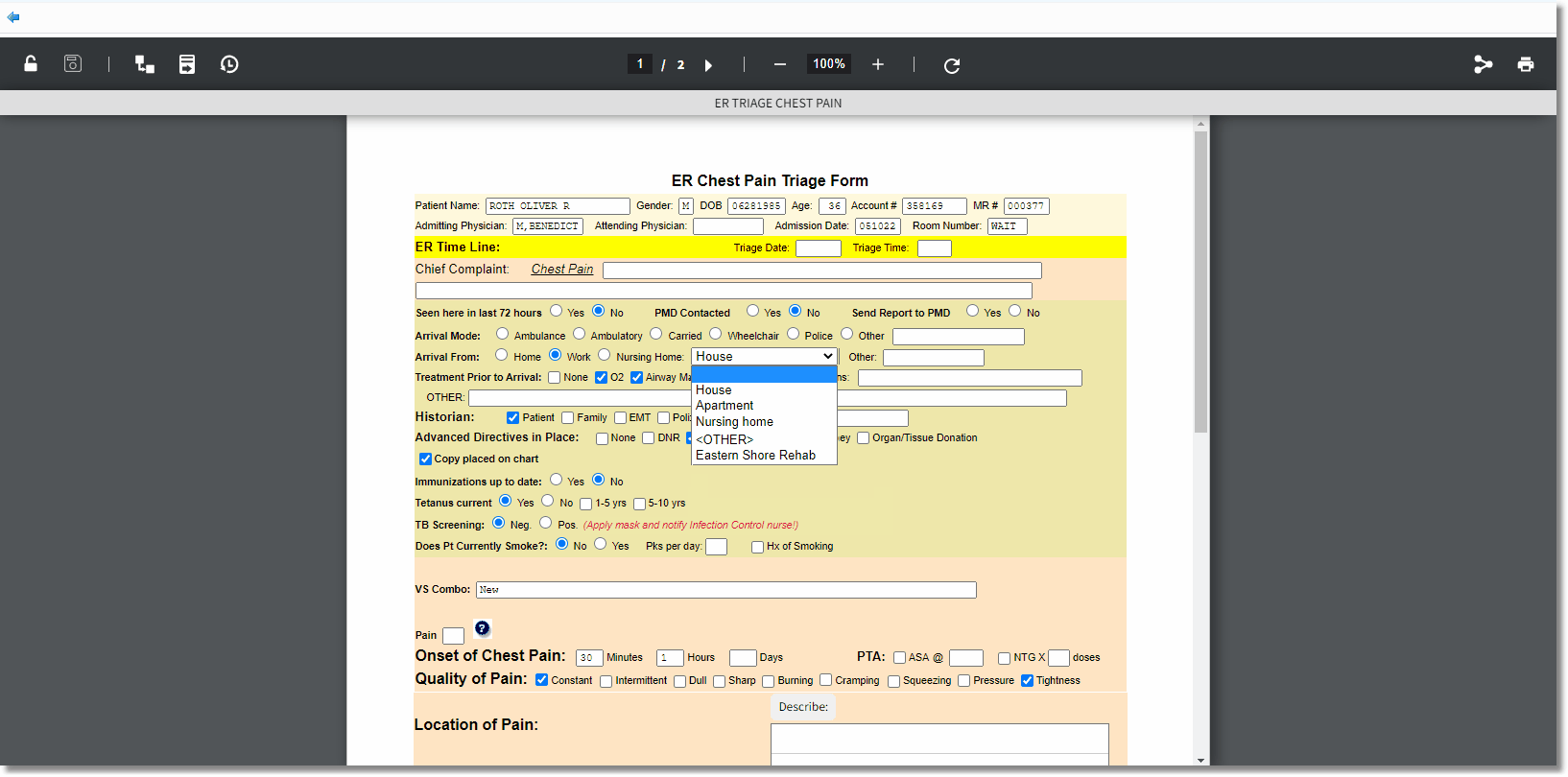
Drop-down