|
<< Click to Display Table of Contents >> Search by Nursing |
  
|
|
<< Click to Display Table of Contents >> Search by Nursing |
  
|
The Search by Nursing option allows you to search for and display patients based on nursing station or department. Once the desired nursing station is selected, all patients admitted to a bed in that nursing station are displayed. Additional options allow you to add patients to your watch list, assign a hospitalist, and add a Care Team Event Notification for patients displayed.
Select Charts > Search by Nursing. Select the desired Nursing Station to display a list of the patients that are currently admitted to a room in the nursing station.
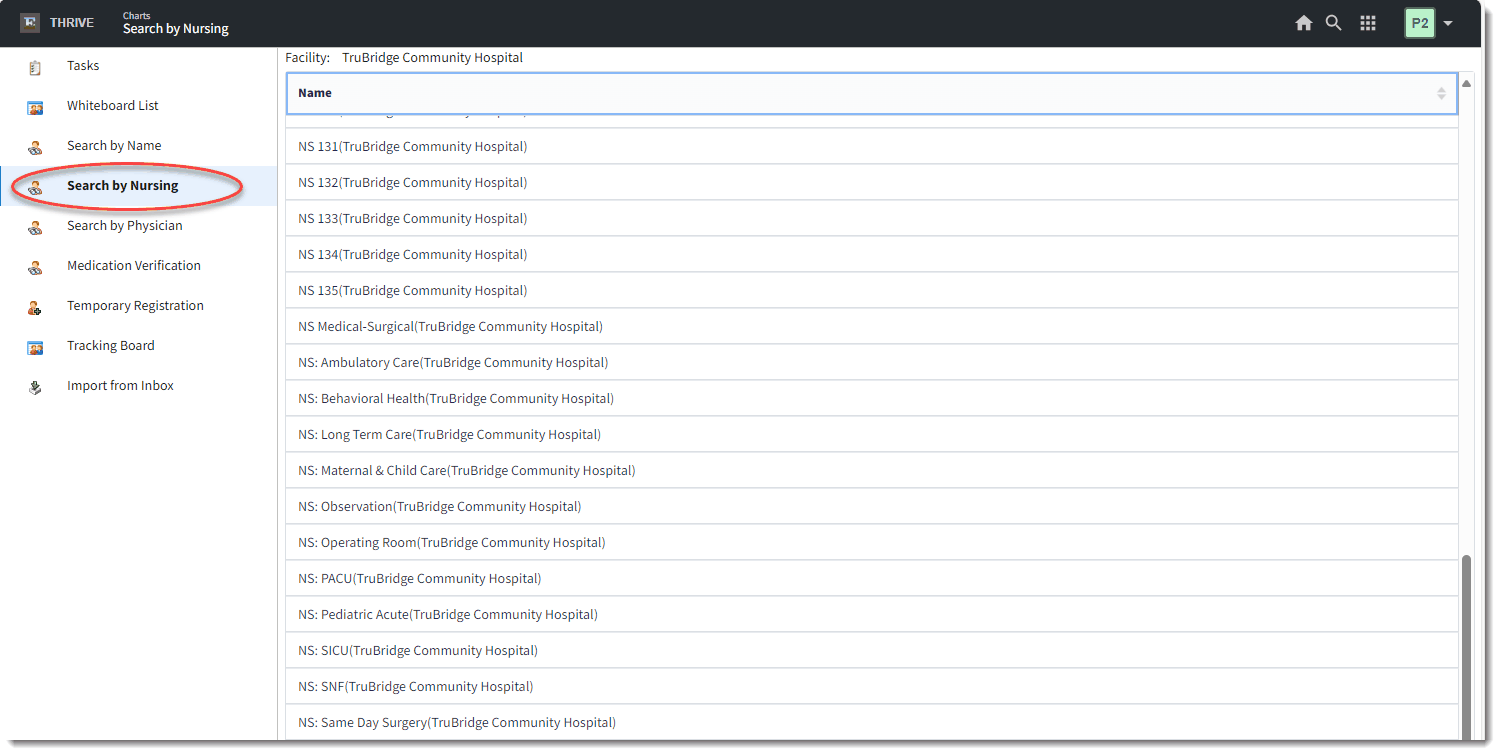
Search by Nursing
Select Charts > Search by Nursing > Select Nursing Department. An alphabetical listing of all the patients in the selected nursing department are displayed. Each patient row includes important patient information, when available, including the patient demographic information, room/bed info, admission/discharge dates, diagnosis, facility, and Attending and Primary physicians.
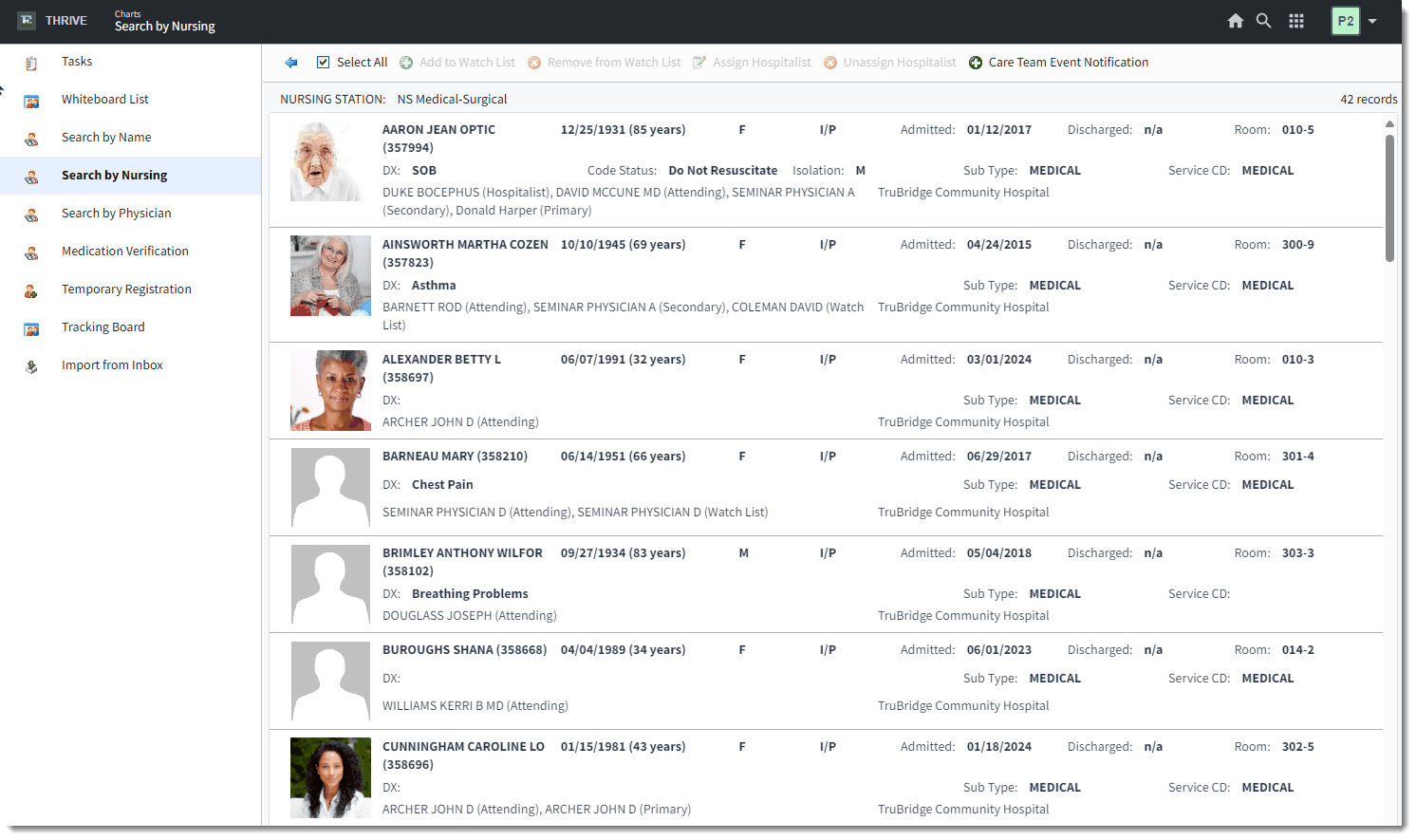
Search by Nursing
There are several actions you can take from the list using options on the action bar at the top of the screen. See Working with the Patient List for details.