|
<< Click to Display Table of Contents >> Search by Number |
  
|
|
<< Click to Display Table of Contents >> Search by Number |
  
|
The Search by Number option may be used to select and display a specific visit.
•Enter the patient visit number and select Go to open the desired Patient Chart. If the patient has any active alerts, the chart will open directly to the Alerts application. If there are no active alerts, the patient chart will open to the first application on the user's Custom Navigation in Table Maintenance.
•Patient not Found will display for account numbers entered erroneously.
Select Charts > Search by Number
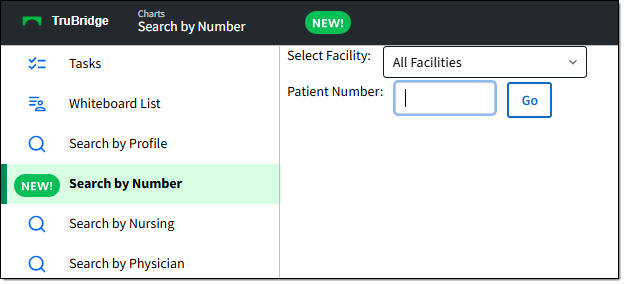
Search by Number
NOTE: Patient account access may be limited per hospital policy and procedures. Emergency access to any patient account by any provider may be accomplished using Emergency Access to PHI found on page 1 of Physician Security. The user will be prompted that they are not authorized to view this patient and access is monitored.