|
<< Click to Display Table of Contents >> Protocol Selection Screen |
  
|
|
<< Click to Display Table of Contents >> Protocol Selection Screen |
  
|
The Protocol Selection screen allows the physician to add the protocol to the order item.
Select Add Protocol from the action bar to add a sliding scale protocol to the item.
A value is required in the Protocol Frequency field before a protocol may be selected. If the Protocol Frequency is blank and the user selects a protocol to edit, a prompt will appear stating, "You must first select a Protocol Frequency."
Select Order Entry > Select Medication > Add Protocol
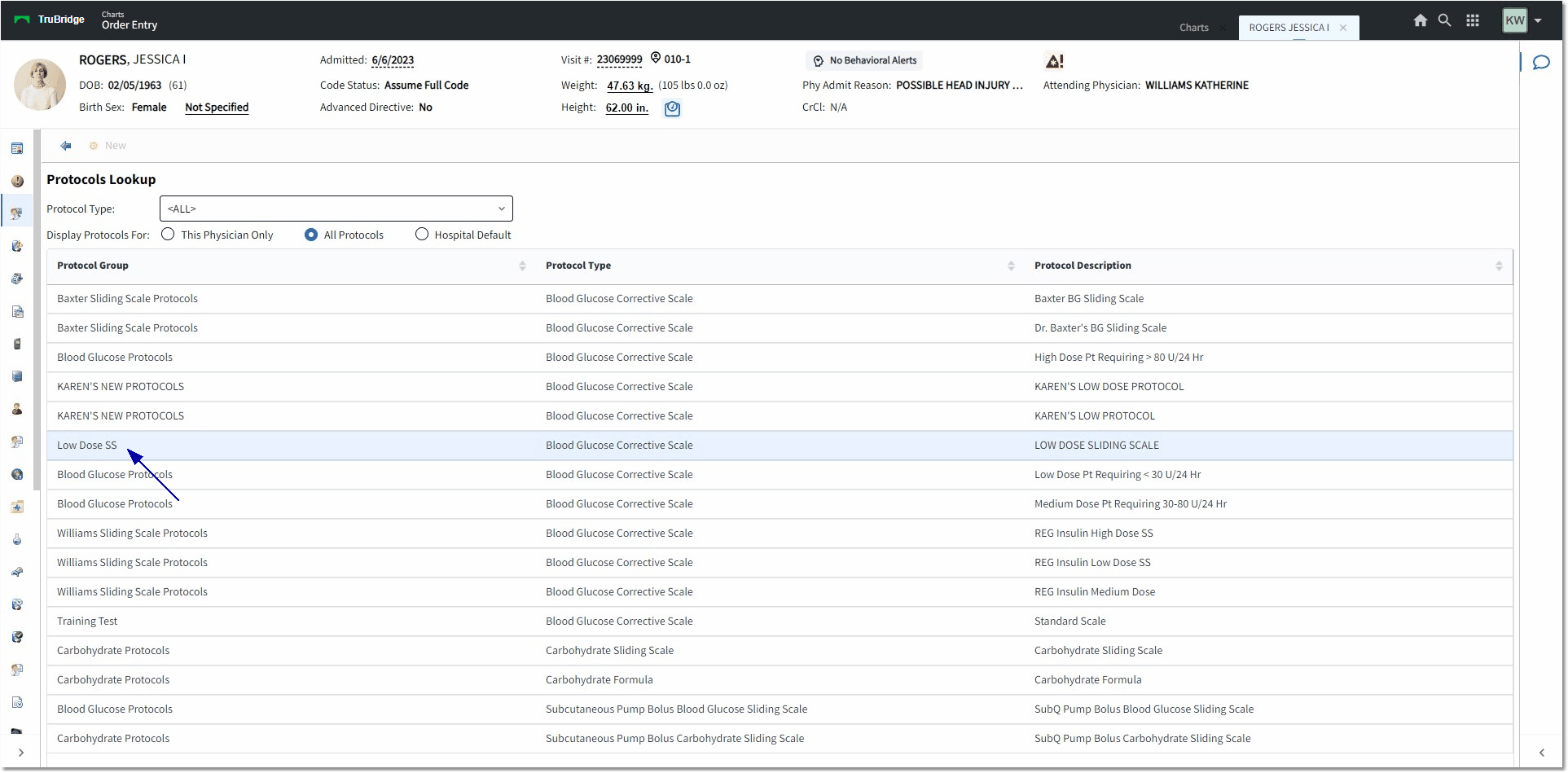
Protocols Look-up
The Protocol Selection screen lookup includes the following options:
•Screen Title: Protocols Lookup
•Protocol Type: This should default to "All" and auto-populate the list.
The provider will be able to select a Protocol Frequency then a Protocol Type from the Protocol Type drop-down box. Protocol Types are defined by the diabetic order type. It should display default type names or those defined in the Diabetic Record table.
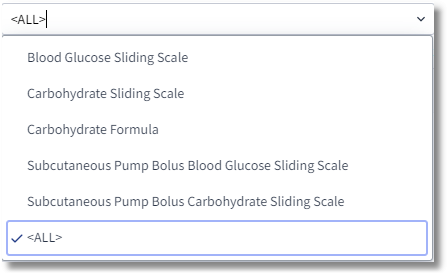
Protocol Type Dropdown
•The drop-down should include all of the following options (based on the item type):
oSubcutaneous: Blood Glucose Sliding Scale; Carbohydrate Sliding Scale; Carbohydrate Formula; Subcutaneous Pump Bolus - Blood Glucose Sliding Scale; Subcutaneous Pump Bolus - Carbohydrate Sliding Scale.
oIntravenous: Blood Glucose Sliding Scale; Carbohydrate Sliding Scale; Carbohydrate Formula; Subcutaneous Pump Bolus - Blood Glucose Sliding Scale; Subcutaneous Pump Bolus - Carbohydrate Sliding Scale.
oIntravenous Push: Blood Glucose Sliding Scale; Carbohydrate Sliding Scale; Carbohydrate Formula.
•Display Protocols For: This Physician Only (default selection and is defined by the Protocol Group in the Physician table), All Protocols and Hospital Default.
oThe list box beneath contains columns for Protocol Group, Protocol Type, and Protocol Description.
oIf a protocol is selected from this listing and the user selects Edit Protocol, it should take the user to either the Sliding Scale Edit screen or the Carbohydrate Formula Edit screen depending upon which protocol has been selected.
oIf Change Protocol Times is selected, a screen will open where the user may adjust the predefined times of the protocol.
•If the user double-clicks to add the protocol, it will open the non-IV or IV edit screen and attach that protocol to the associated time (if it is the first one selected). If the protocol is not the first one selected, it will not have any associated times automatically attached.
•The New option is enabled once a specific Protocol Type is selected. Selecting New will take the user to Sliding Scale Edit screen or the Carbohydrate Formula Edit screen.