|
<< Click to Display Table of Contents >> Ancillary |
  
|
|
<< Click to Display Table of Contents >> Ancillary |
  
|
Ancillary departments are typically Cardiopulmonary, Laboratory, Rehab Services, or Physical Therapy, Radiology, and Dietary. Items within these departments should pull with predefined settings based on how the item is set up in Order Entry Information via the facility Item Master.
Select the item to edit from Pending Orders. See Ancillary Order Review for additional information on editing orders.
Select Order Entry > Search Options > Pending Order > Select Item from List
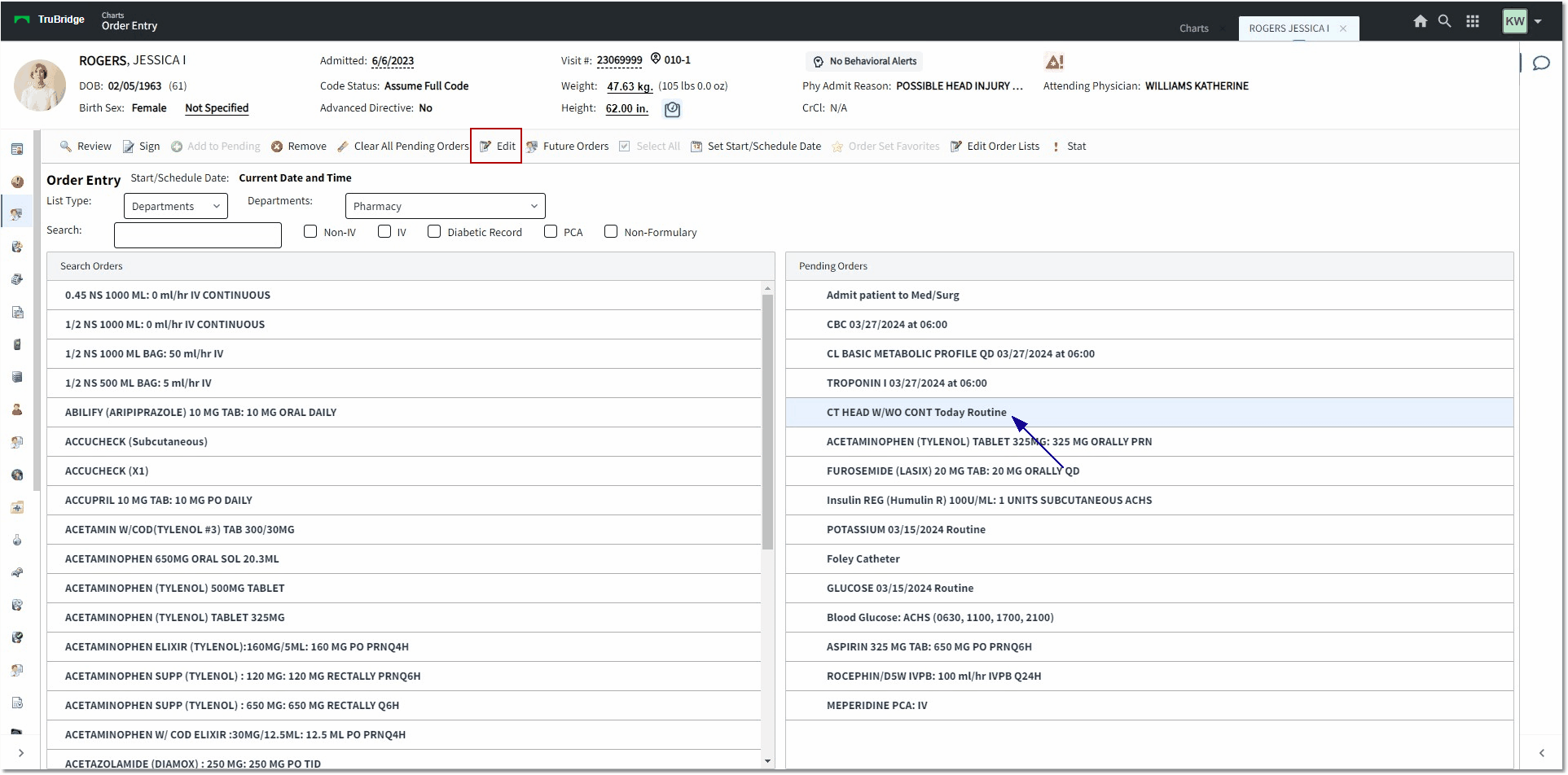
Order Entry