|
<< Click to Display Table of Contents >> Continuing Active Medications |
  
|
|
<< Click to Display Table of Contents >> Continuing Active Medications |
  
|
Active medications set to continue from Medication Reconciliation (Med Rec) will initiate new prescriptions. Home medications continued from Med Rec during a discharge reconciliation will automatically process as No Rx Needed.
If Cont. Active is selected in Med Rec, a blank prescription template will be opened for each Active medication continued. The Unit, Route, and Frequency fields will convert to layman's terms following Medication Management Crosswalk setup.
1.Select Web Client > Charts > Select Patient > Select Account > Medication Reconciliation > Destination : Discharge > Select Med(s) > Continue Active > Reconcile
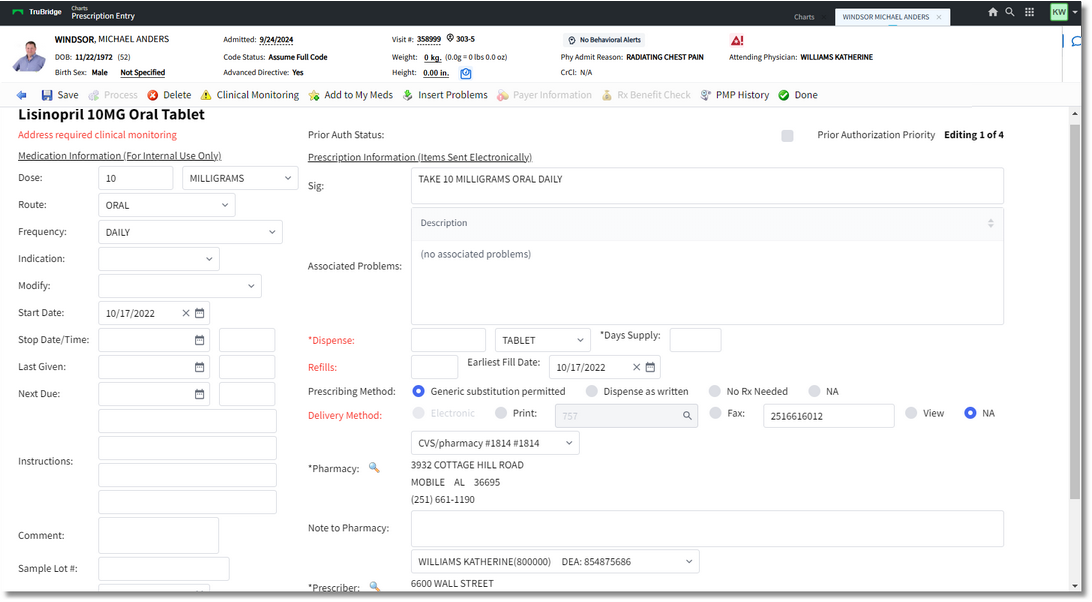
Prescription Entry
2.The chosen Pharmacy and Delivery Method will pull over to subsequent medications so that the user will not have to select these options for each medication. The Pharmacy drop-down stores pharmacies that were previously selected for that patient.
3.Controlled substances may be included in the Discharge Reconciliation process performed via the Medication Reconciliation application. When a controlled substance is included in the Discharge Reconciliation and the "Reconcile" button is selected, the TruBridge EHR will generate non-controlled substance prescriptions that need to be addressed first, followed by any controlled substance prescriptions. The procedure for completing required fields for a controlled substance generated from a Discharge Reconciliation is the same as when completing required fields for a new controlled substance prescription.
See New Prescription for Prescription Entry details.