|
<< Click to Display Table of Contents >> Witness Required |
  
|
|
<< Click to Display Table of Contents >> Witness Required |
  
|
Specific items may be set up in Pharmacy Information to require a witness for medication administration. If a medication is scanned that requires a witness, two additional fields, Second Witness and Password, will display on the Medication Administration screen for the witness credentials to be entered.
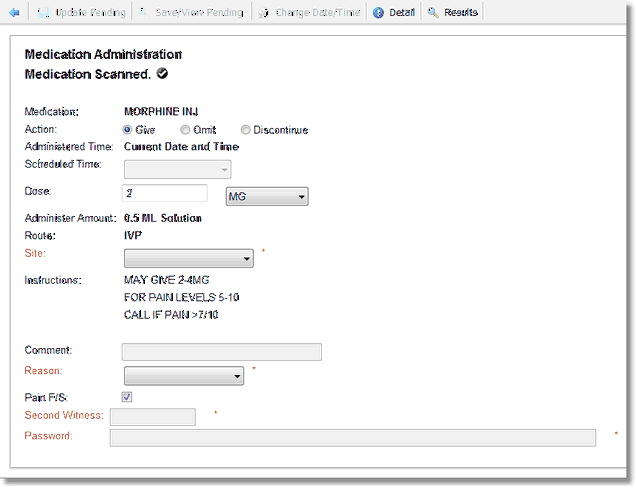
Medication Administration
The Second Witness and Password fields will be inaccessible until all required fields are addressed. Necessary fields display in red upon entry to alert the user that these are required. After all required administration fields have been addressed, the second witness fields become active. Once the Second Witness and Password information has been entered, the fields are disabled again. This applies to all types of orders, e.g., Non-IV, IV, Diabetic Record, and PCA.
•Second Witness: The witness user ID/login must be entered in this field before updating/saving this administration. The witness's name will display to the right of the field when the UBL is entered. If the user does not have security enabled to document as a witness, the following prompt displays: "User is not allowed to be a witness." Select OK to return to the Medication Administration screen.
•Password: The password must be entered in this field before updating/saving this administration. If the password is entered incorrectly, the following prompt displays: "Invalid password." Select OK to return to the Medication Administration screen.
If the user attempts to update/save this administration without having a witness address these fields, the following prompt displays: "Required fields: Second Witness." Select OK to return to the Medication Administration screen. "Second Witness" and "Password" will display in red font and a red asterisk will display to the right of the text boxes. Have another user address the fields to continue.
NOTE: If administration fields are changed prior to update/save, the second witness information will be removed and must be re-entered.