|
<< Click to Display Table of Contents >> Accessing the MAR |
  
|
|
<< Click to Display Table of Contents >> Accessing the MAR |
  
|
The Medication Administration Record (MAR) displays the patient's medication orders, schedules, details, and allows the user to document the administration of those medications. This section details how to access and work with the MAR.
The MAR is accessed from the Patient Chart list (left side of the screen) once you select a patient. Select a patient, then select MAR from the list on the left side of the screen. You may be prompted to verify the patient's allergies prior to the screen displaying. Selecting Yes launches the Allergies page to verify allergies. See the Allergies User Guide for additional information.
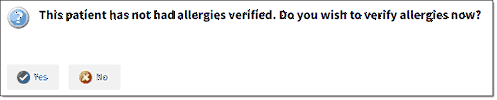
Once allergies have been verified (if required), the Medication Administration Record for the current date and time is displayed.
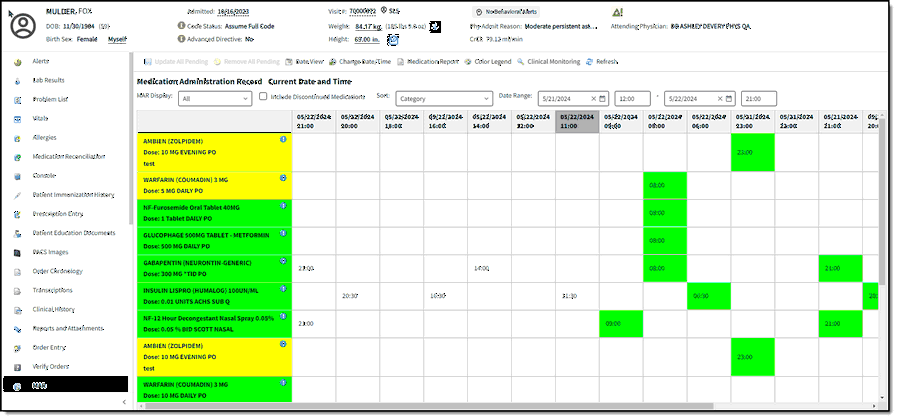
Medication Administration Record
NOTE: Double-clicking the name of a patient on the Medication Verification screen also provides access to the MAR. See Medication Verification for additional information.