|
<< Click to Display Table of Contents >> Pre-Certification Home Screen Alert |
  
|
|
<< Click to Display Table of Contents >> Pre-Certification Home Screen Alert |
  
|
When a task is setup to have pre-certification information entered and the Pre-Certification screen is exited without entering a pre-certification number, a Home screen alert will be created and sent to the users subscription box.
To access the Home screen from the scheduling grid, select the ![]() Home option next to the application drawer. from the navigation pane.
Home option next to the application drawer. from the navigation pane.
In order to see the pre-certification alerts, a folder will need to be created with a filter task type of Scheduling Precertification. To correct the alerts, double-click on the patient's name.
Select Web Client > Home
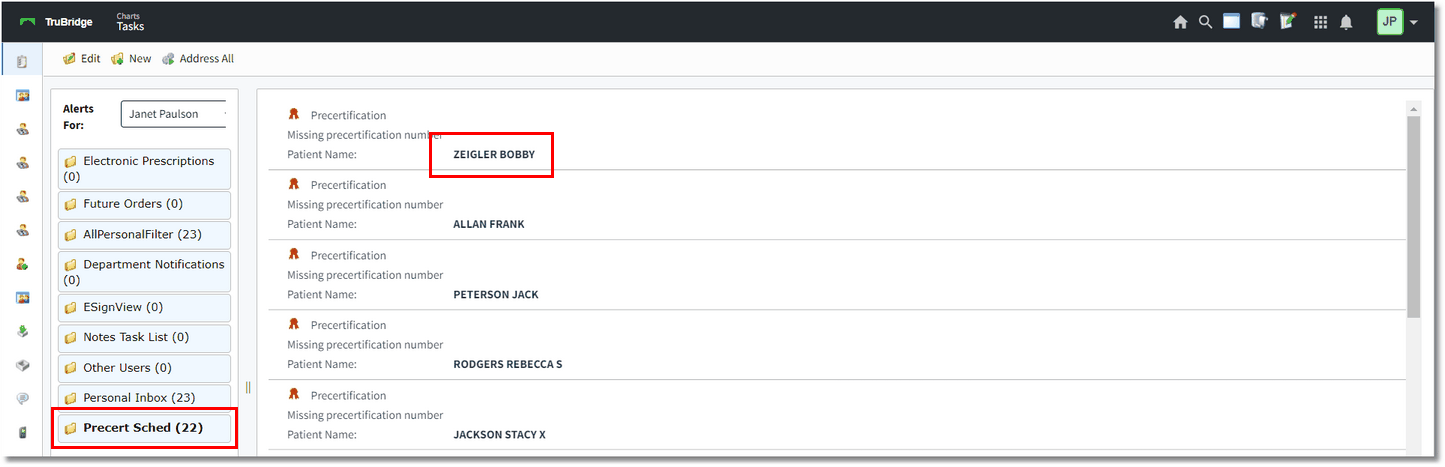
Home Screen
The system will then display the Pre-Certification screen. Any applicable information may be populated. Select ![]() Save on the action bar to keep changes. Select the back arrow on the action bar to return to the Home screen.
Save on the action bar to keep changes. Select the back arrow on the action bar to return to the Home screen.
NOTE: If the Pre-certification number field is not populated, the alert will still display on the Home screen.
Once all alerts have been addressed, it will no longer appear on the Home screen.