|
<< Click to Display Table of Contents >> Linking from Patient Profile |
  
|
|
<< Click to Display Table of Contents >> Linking from Patient Profile |
  
|
To link a patient visit to a scheduled appointment from within the Patient Profile, select ![]() Link Appointments on the Demographics tab.
Link Appointments on the Demographics tab.
Select Web Client > System Menu > Hospital Base Menu > Profile Listing > Select Patient > Demographics Tab
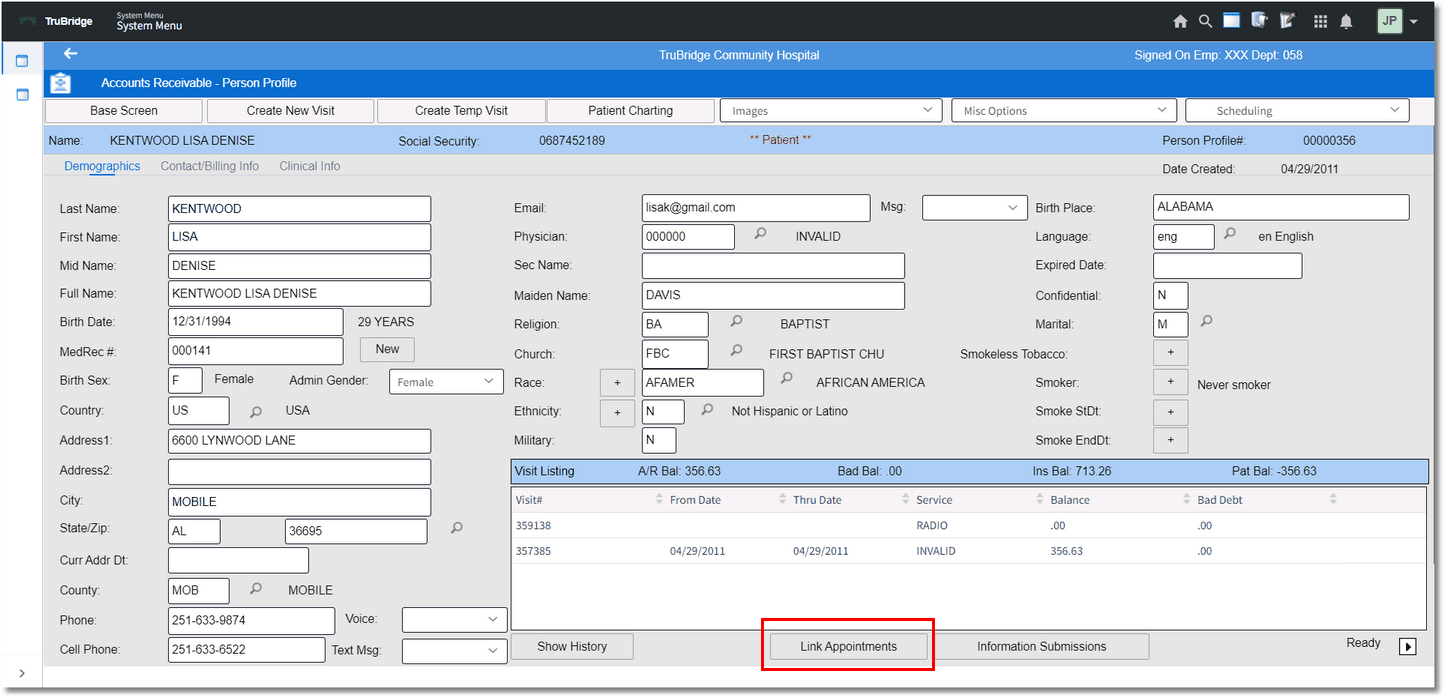
Patient Profile - Link Appointments
A listing of available appointments will then display. Select the appointment and then select ![]() Link from the action bar to select the appropriate patient visit.
Link from the action bar to select the appropriate patient visit.
A listing of available patient visits will then display. Select the appropriate patient visit and then select ![]() Link from the action bar to finish linking the patient visit to the appointment.
Link from the action bar to finish linking the patient visit to the appointment.
Once the visit is linked to the appointment, the patient visit number will display in the Account Number column. If the incorrect patient visit was linked to the appointment, select ![]() Unlink from the action bar and the patient visit will be unlinked from the appointment.
Unlink from the action bar and the patient visit will be unlinked from the appointment.