|
<< Click to Display Table of Contents >> Diagnoses with Multiple Codes |
  
|
|
<< Click to Display Table of Contents >> Diagnoses with Multiple Codes |
  
|
If a diagnosis description has multiple combinations of ICD10 and/or Snomed codes there will be an asterisk (*) in the ICD10 or SNOMED columns. Once the user has selected a description with more than one set of codes (groupings) they will be taken to the Diagnosis List screen.
Select Whiteboard List > Patient > Problem List > New Problem > Select problem
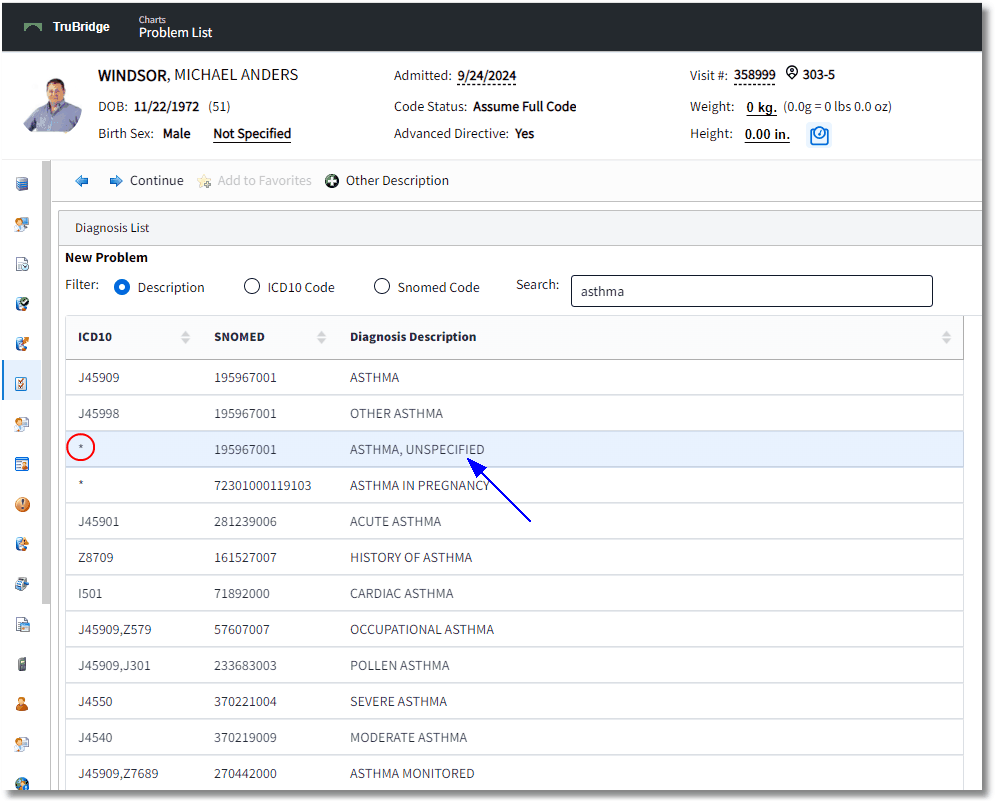
Diagnosis List
The secondary Diagnosis List screen includes the following:
•Description: Title of the selected description.
•Label: Select the grouping that best describes the diagnosis.
•A list of entries that include the code groups, codes, and descriptions.
Select the best option from the Diagnosis List screen to pull the correct code with the most accurate description.
Select Whiteboard List > Patient > Problem List > New Problem > Select entry with multiple codes > Select correct Code/Description from Diagnosis List
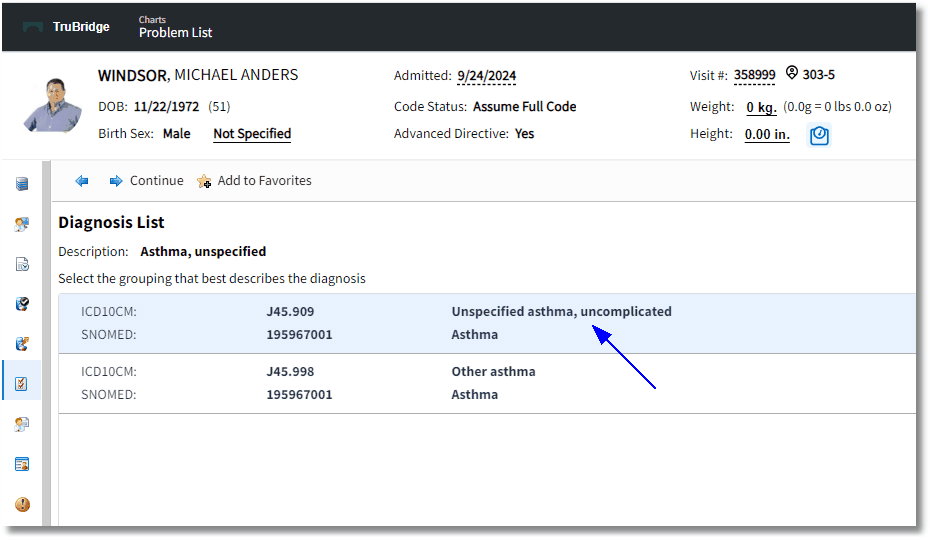
Diagnosis List
The user may select the description and then select Continue or double-click the problem description to move to the problem detail screen, or select the Back Arrow to return to the New Problem screen without adding the problem entry.