|
<< Click to Display Table of Contents >> View Patient Immunization History |
  
|
|
<< Click to Display Table of Contents >> View Patient Immunization History |
  
|
The Patient Immunization History application allows you to document immunizations a patient has received over time. Immunizations ordered and administered in the TruBridge EHR will automatically pull over to the application.
When the application is first accessed by a user, the Patient Immunizations screen will display a list of any previously documented immunizations on the patient.
Select Charts > Select Patient > Patient Immunization History
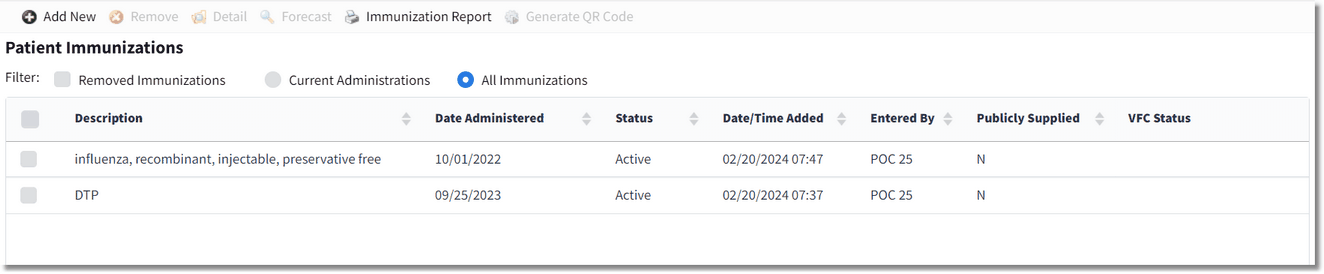
Patient Immunization List
Patient Immunization List
The patient's immunization list includes the following information on each immunization:
•Description: The immunization description.
•Date Administered: The immunization administration date and time.
•Status: The status of the immunization (Active, Omitted, or Removed).
•Date/Time Added: The date and time the immunization was added.
•Entered By: The name of the user who entered the immunization information.
•Publicly Supplied: N indicates the immunization was not publicly supplied. Y indicates the immunization was publicly supplied.
•VFC Status:The vaccine for children eligibility status, if applicable.
Patient Immunizations Filter Options
The patient's immunization list can be filtered to view Current Administrations or All Immunizations. Select the Removed Immunizations check box to include removed immunizations in the selected filter view.
NOTE: The filter selection is "sticky," meaning it will remain on the user's last selection when returning to the application.
Action Bar Options
•Add New: Select to add a new immunization.
•Remove: This option becomes active when an immunization is selected from the list. Select it to remove the immunization. NOTE: Immunizations administered in the TruBridge EHR can be removed only by amending the administration of the medication order.
•Detail: This option becomes active when an immunization is selected from the list. Select it to display the immunization details.
•Forecast: This option is active if your facility has a bidirectional interface with the state immunization registry. Select it to display the patient's immunization forecasting information from the registry.
•Immunization Report: Select to generate the patient's immunization report.
•Generate QR Code: Select to print a SMART® Health Card with a QR code for the patient's immunizations or specifically for COVID-19 immunization.