|
<< Click to Display Table of Contents >> Physicians |
  
|
|
<< Click to Display Table of Contents >> Physicians |
  
|
The Physician option allows the user to place orders from another physician's Order Lists. Selecting Physicians will prompt a lookup screen to appear so that the physician whose lists are to be utilized may be selected. Once selected, the ordering physician's Order Lists will populate the Description drop-down menu.
•Select Physicians from the List Type drop-down.
Select Order Entry > Physicians
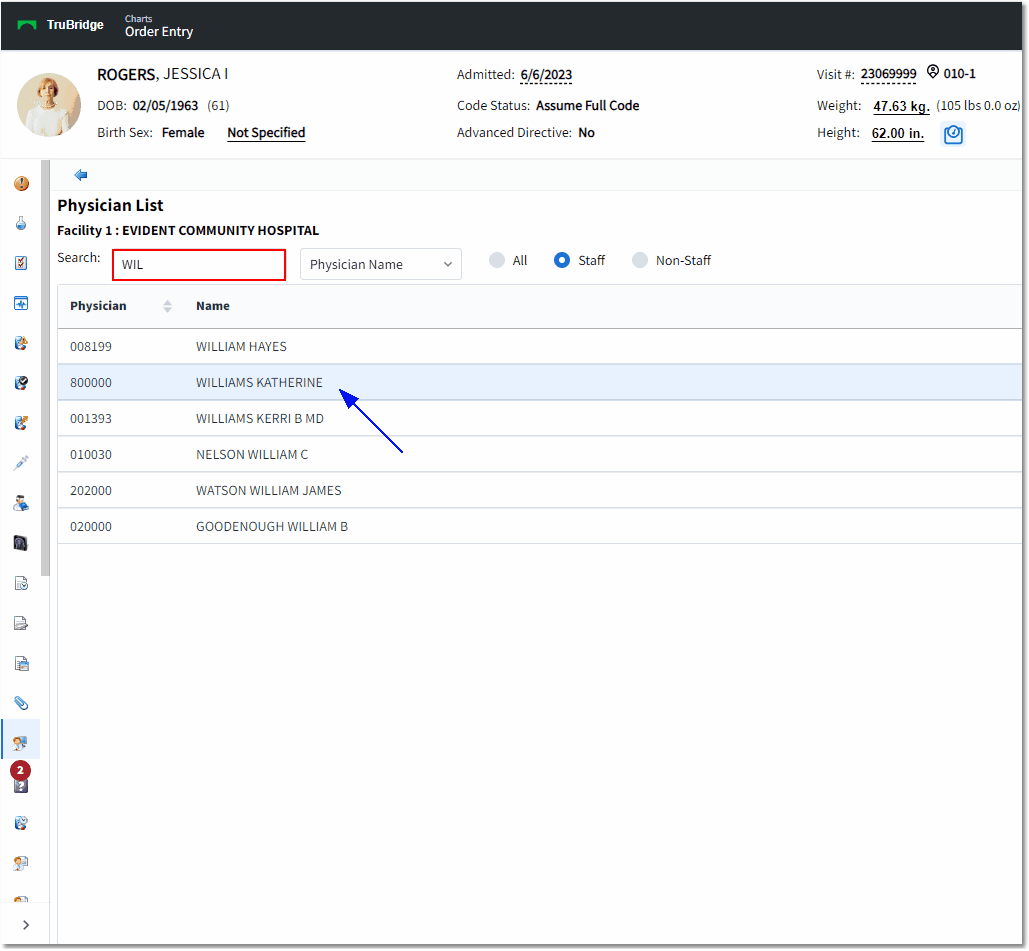
Physician Look-up
•A screen will appear where the physician whose order lists are to be used may be selected. The search box may be changed to search by the physician number or name. Radio buttons may also be set to pull All, Staff, and Non-Staff providers.
•Once the physician has been selected from the table, the Description field will display the selected physician's Order Lists. The drop-down will populate the lists in alphabetical order, with the first list populating in the Search Orders box.
•Choose the Description drop-down to view and select from all of the physician's order lists. To select a different physician, select the magnifying glass icon next to the List Type drop-down.
Select Order Entry > Physicians
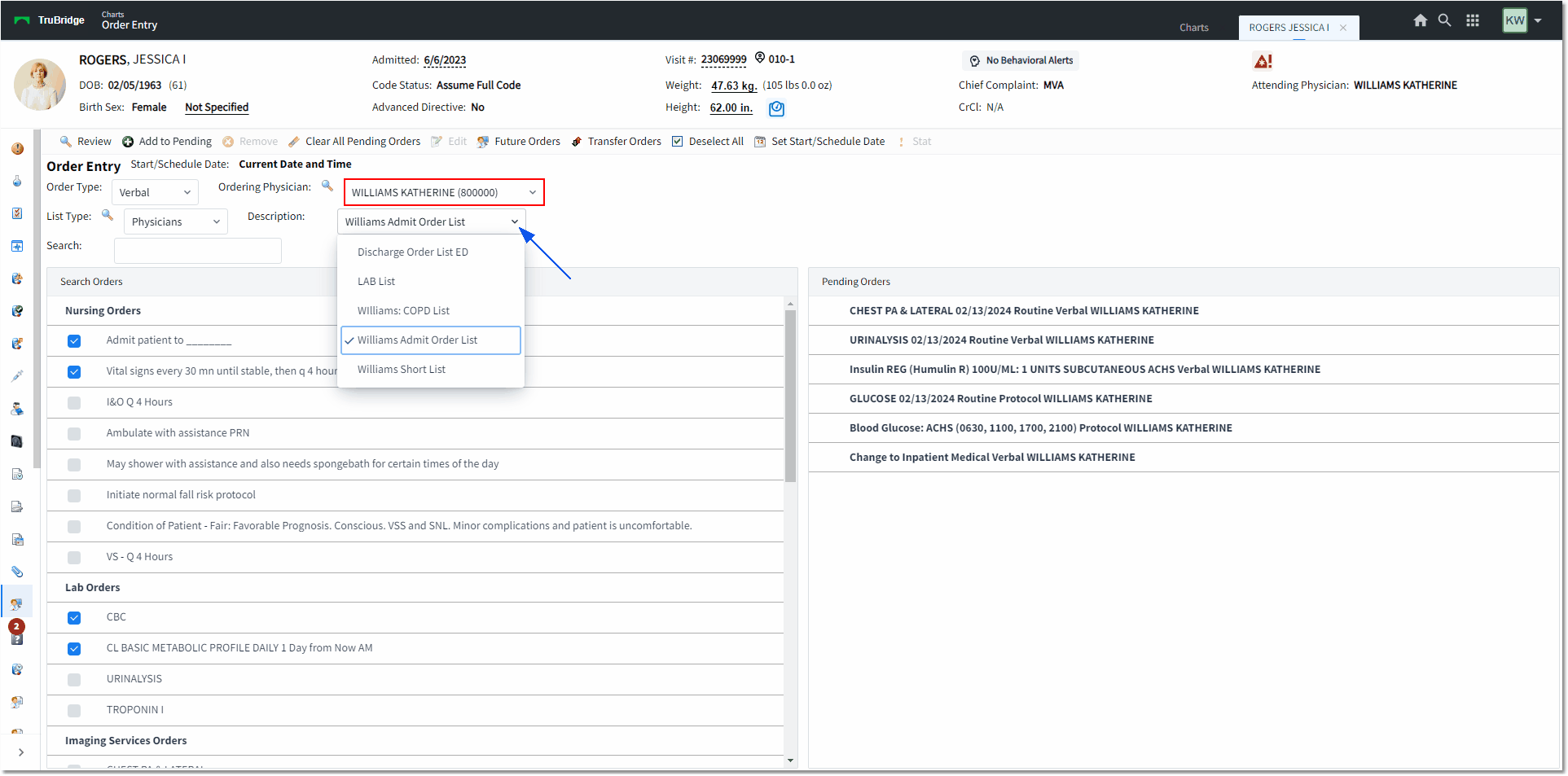
Order Entry
•Check the items in the list to be ordered and then select Add to Pending to move the items to the Pending Items box on the screen.