|
<< Click to Display Table of Contents >> Implantable Device History Detail Report |
  
|
|
<< Click to Display Table of Contents >> Implantable Device History Detail Report |
  
|
Within the Report Dashboard, the Implantable Device History Report may be accessed. This report may be filtered by profile number, expiration date, manufacture date, procedure date, serial number, lot number, and version/model number. All fields from the Implantable Device area of the Health History application will display in the report.
Go to Application Drawer > Report Dashboard > Implantable Device History Detail Report. A sample report is shown below.
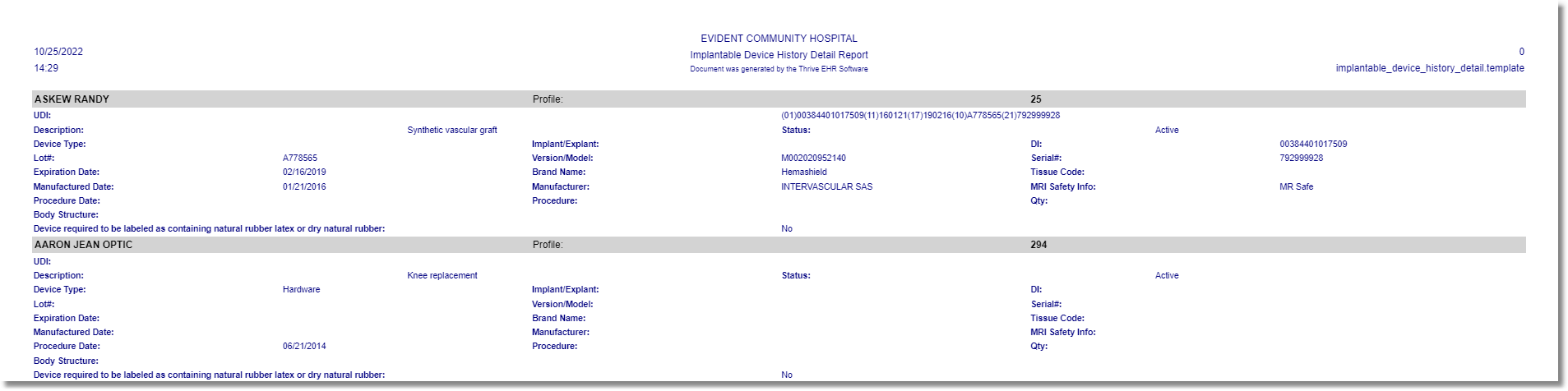
Implantable Device History Detail Report