|
<< Click to Display Table of Contents >> Resolving a Problem |
  
|
|
<< Click to Display Table of Contents >> Resolving a Problem |
  
|
The problem goals must be resolved before the problem can be resolved. See Resolving Goals for instructions on resolving goals.
1.Select the problem on the flow chart. The Problem Activity box displays.
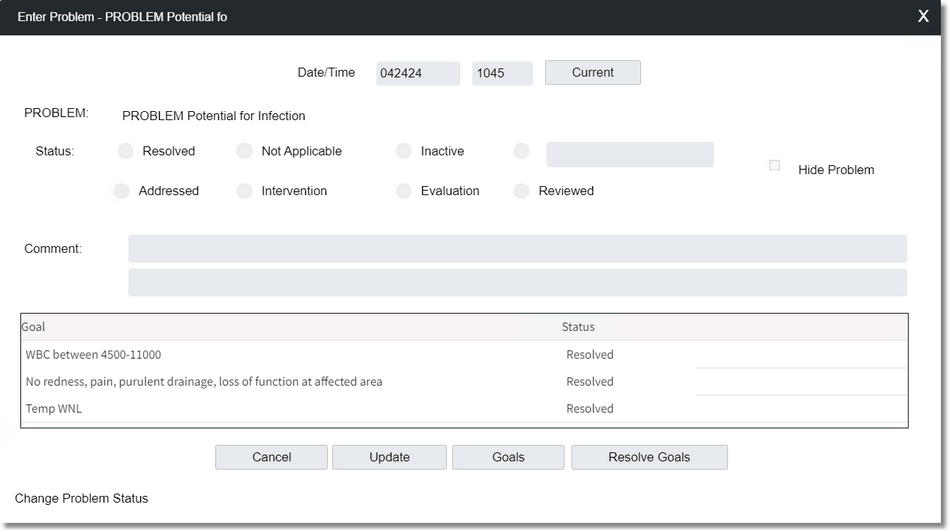
Problem Activity
2.The Date/Time fields default to the current date and time. Modify these fields, if necessary.
3.In the Status field, select Resolved.
NOTE: When a status of Resolved, Not Applicable, or Inactive is selected, the Hide Problem check box is automatically selected.
4.In the Comment field, enter any comments. Two lines of comments can be entered. To move to the second line, press Tab on the keyboard.
5.Select Update.
NOTE: Once a problem is resolved, it is closed and no longer displays on the flow chart for charting. Selecting the Problem List on the top of the flow chart displays a list of all problems charted on the the patient. Problems that have been closed by selecting the status of Resolved, Not Applicable, or Inactive can be re-opened from here, if necessary.