|
<< Click to Display Table of Contents >> Discharge Summary and Instructions |
  
|
|
<< Click to Display Table of Contents >> Discharge Summary and Instructions |
  
|
Diet
1.When the first question on the flow chart is DIET: (all caps, with a colon at the end), and this question is selected, the patient's diet order will populate in the first answer field.
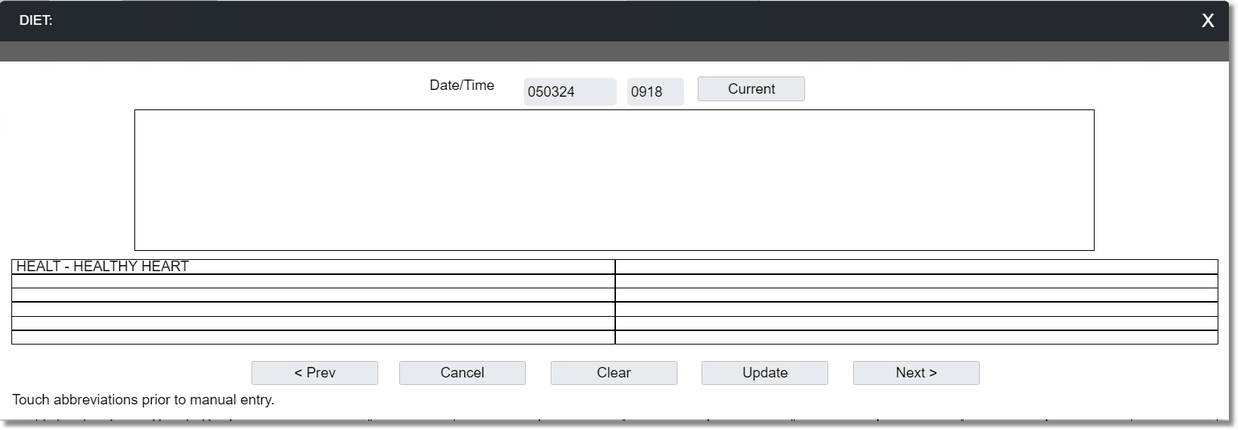
Diet Question
2.Select the appropriate diet or enter the diet in the text box and select OK.
3.Select Next to save the information and advance to the next question, Update to save the information and return to the flow chart, Clear to clear the entry, Cancel to clear the entry and return to the flow chart, or Prev to save the information and go to the previous question.
Medications
1.When the second question in the flow chart is MEDICATIONS: (all caps, with a colon at the end) and this question is selected, the user is taken to the Medication Reconciliation application. Please refer to the Medication Reconciliation User Guide for detailed instructions on completing medication reconciliation.
2.To return to the flow chart, select the blue back arrow.
Referral /Transition of Care
1.When the appropriate referral or transition of care question is selected, the user is taken to the Referral/Transition of Care page in the Health History application to document the patients's referral or transition of care information. Please refer to the Referral/Transition of Care section of the Health History User Guide for detailed instructions on documenting a patient referral or transition of care.
2.To return to the flow chart, select the back arrow.
Emergency Department Follow Up Care
1.When the appropriate Emergency Department follow-up care question is selected, the predefined answer box displays.
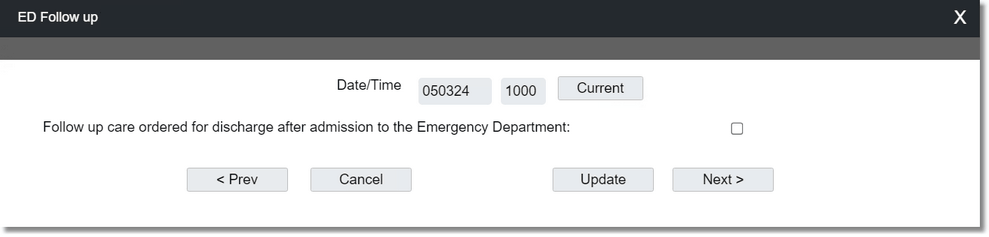
Emergency Department Follow Up Care Ordered Question
2.Select the Follow up care ordered for discharge after admission in the Emergency Department check box if follow-up care has been ordered.
3.Select Next to save the information and advance to the next question, Update to save the information and return to the flow chart, Cancel to clear the entry and return to the flow chart, or Prev to save the information and go to the previous question.