|
<< Click to Display Table of Contents >> Physical Assessement - Initial and Shift |
  
|
|
<< Click to Display Table of Contents >> Physical Assessement - Initial and Shift |
  
|
Unisex Body
1.Select the question associated with the unisex body. The Unisex Body Diagram displays.
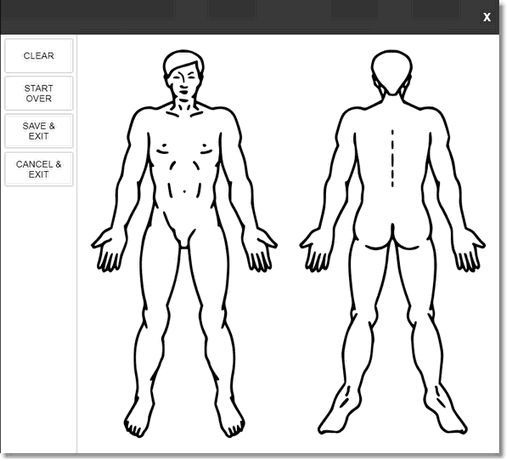
Unisex Body Diagram
2.Select the appropriate areas on the unisex body to document pain, wound, or decubitus locations. Each time a selection is made on the diagram, an alpha character will display to mark the location. Up to eight locations can be selected using the alpha characters A - H.
3.Select Save & Exit to save the information and advance to the next screen, Clear to clear the diagram locations, Start Over to restore any saved locations, or Cancel & Exit to exit without saving.
4.When Save & Exit is selected, the site and location screen displays. Select the site for each location on the unisex body diagram and document the appropriate information.
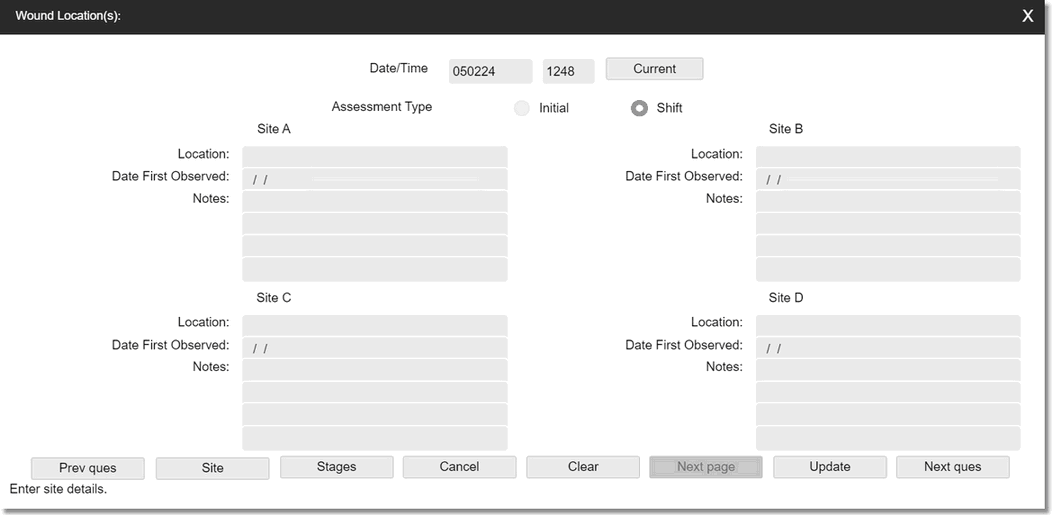
Sites/Location
5.Select one of the following options:
•Prev ques: Saves the information and goes to the previous flow chart question.
•Site: Displays the unisex body diagram.
•Stages: Displays the predefined stage names and descriptions.
•Cancel: Clears the information entered and returns to the flow chart.
•Clear: Clears the information entered.
•Next page: Advances to the next page for site documentation. The option will be active when there are five locations selected on the unisex body.
•Update: Saves the information and returns to the flow chart.
•Next ques: Saves the information and advances to the next flow chart question.
Pain Scale
1.Select the Pain Scale question. The predefined Pain Scale displays.
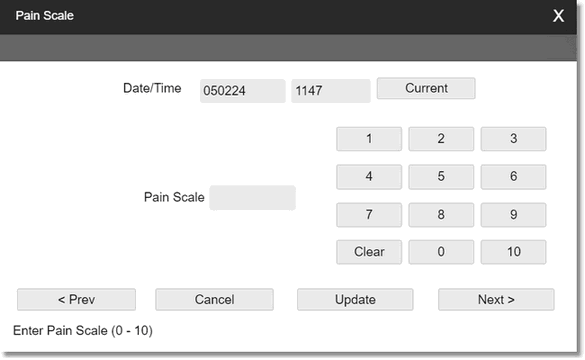
Pain Scale
2.The Date/Time fields default to the current date and time. Modify these fields, if necessary.
3.Use the number pad to enter the patient's pain scale value.
4.Select Next to save the information and advance to the next question, Update to save the information and return to the flow chart, Cancel to clear the entry and return to the flow chart, or Prev to save the information and go to the previous question.