|
<< Click to Display Table of Contents >> Charting Interventions on the Flow Chart |
  
|
|
<< Click to Display Table of Contents >> Charting Interventions on the Flow Chart |
  
|
1.Select the problem on the flow chart. The problem activity box displays.
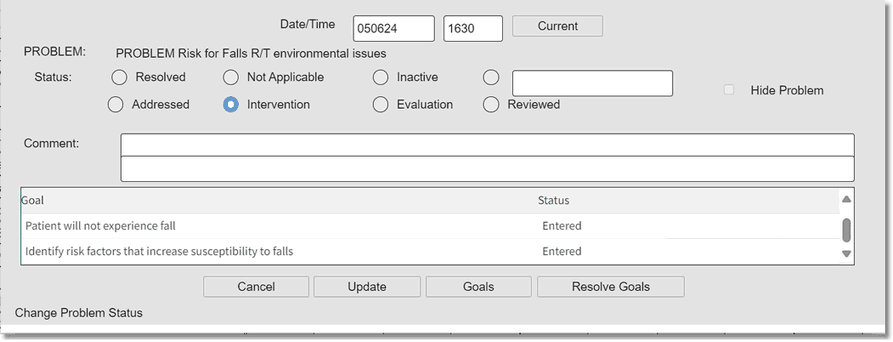
Problem Activity
2.In the Status field, select Intervention.
3.In the Comment field, enter any comments. Two lines of comments can be entered. To move to the second line, press Tab on the keyboard.
4.Select Update.
5.The interventions associated with the nursing problem display. Select the appropriate interventions.
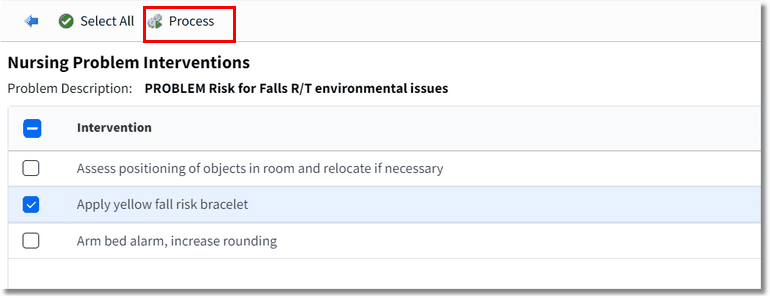
Nursing Problem Interventions
6.Select Process.
7.The Nursing Order Action screen displays. Select the appropriate action (Performed, Complete, Patient Refused, or Other).
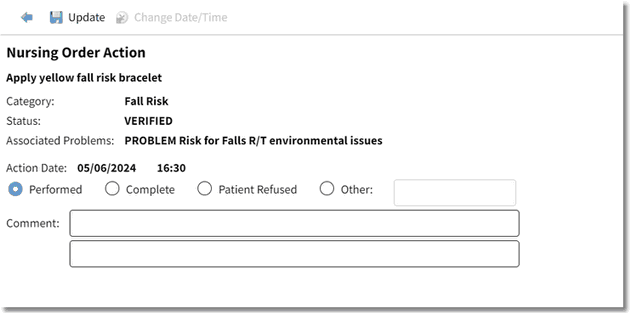
Nursing Order Action
8.In the Comment field, enter any comments. Two lines of comments can be entered. To move to the second line, press Tab on the keyboard.
9.Select Update.
10.Select the blue back arrow to return to the flow chart.