|
<< Click to Display Table of Contents >> Selecting a Cosigner |
  
|
|
<< Click to Display Table of Contents >> Selecting a Cosigner |
  
|
TruBridge software has the ability for midlevels to select a cosigning provider for their transcribed documents. The Electronic Signature application will allow for a second cosignature for those documents or orders requiring such authentication when initiated by a midlevel provider (such as a Nurse Practitioner or Physician Assistant).
•From the Home Screen, select E-Sign.
•If a mid-level provider has phone, verbal, or protocol orders placed by nursing to address, they will be available in their E-Sign folder. The mid-level provider (or provider requesting/requiring co-signature from another provider) will be prompted to select a co-signing provider. If one or more cosigners have been added to the System Administration > Login > Events for signing, they will appear under the Cosigner header. The Select Cosigner option is available to search from a list of providers to select as the cosigner.
Select Web Client > Tasks > E-Sign > select Phone/Verbal/Protocol Order > Sign > Select Cosigner > Enter Passphrase
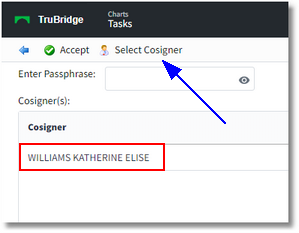
Choose Cosigner
Select Web Client > Tasks > E-Sign > select Phone/Verbal/Protocol Order > Sign > Select Cosigner
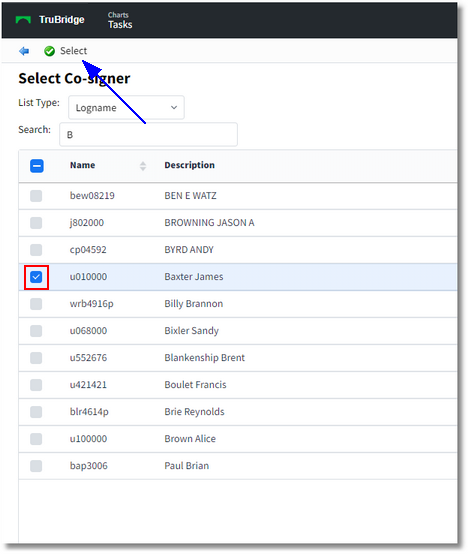
Select Co-Signer
When the cosigning physician signs in to Electronic Signature, the documents requiring their signature will display as Cosign with the originating provider's Name listed to the side.
After signing the document, the <<COSIGNATURE_PENDING>> mnemonic will fulfill based on page 3 of the Physician Security table.
Transcription Signed and Cosigned
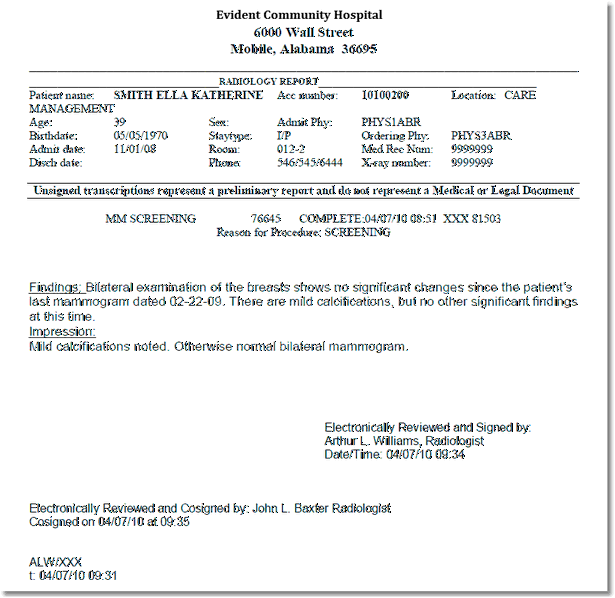
NOTE: The ability/requirement to Cosign is set up in physician security in special functions. Please refer to the Table Maintenance chapter on CoSign Setup for information on how to enable this feature.