|
<< Click to Display Table of Contents >> Sign For Another Physician |
  
|
|
<< Click to Display Table of Contents >> Sign For Another Physician |
  
|
E-Sign has the ability to allow the user to electronically sign transcribed documents dictated by another physician and orders placed by another physician. This authorization is setup in the Physician Security Table.
Select Web Client > Charts > Tasks > E-Sign
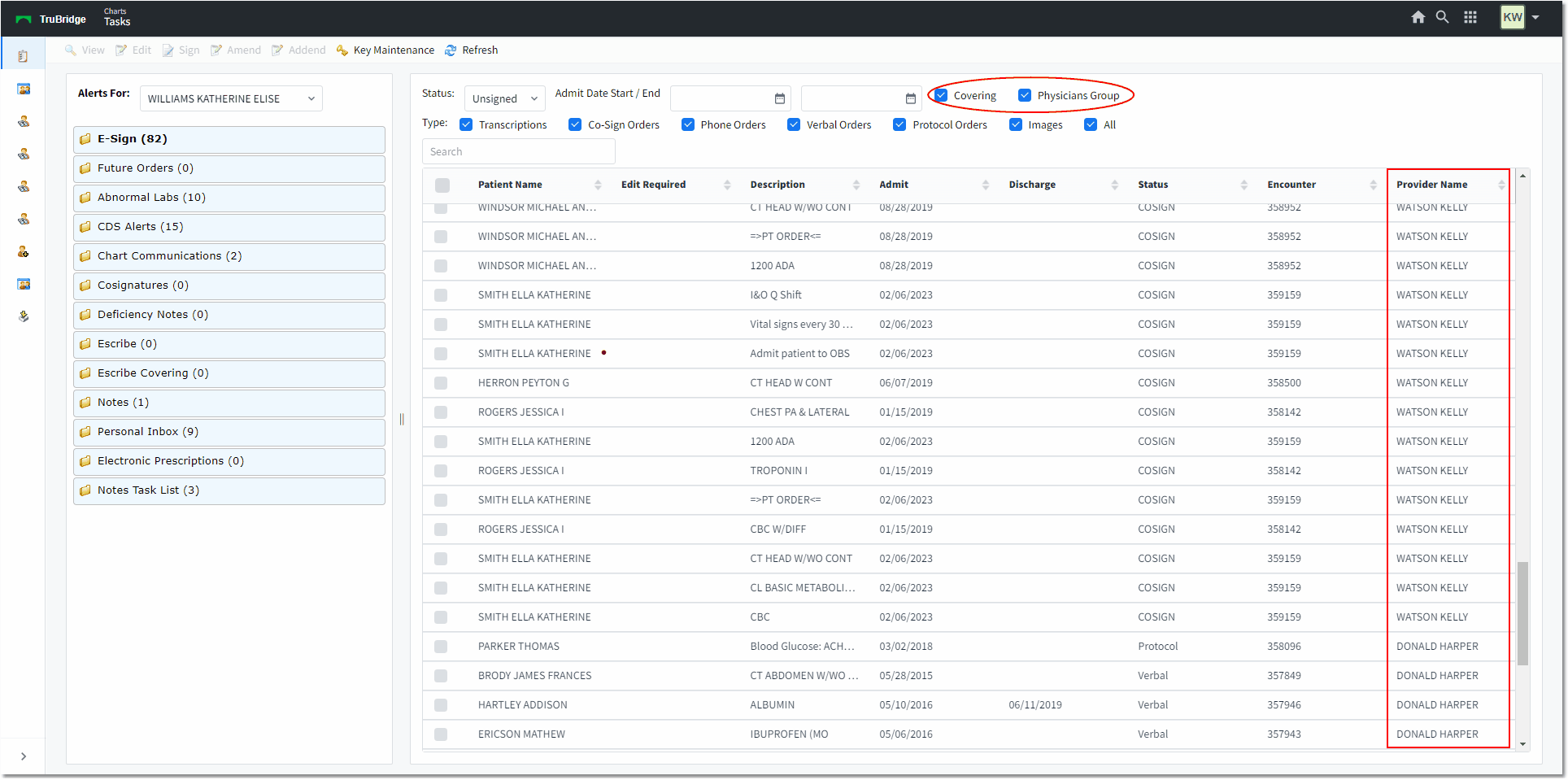
E-Sign - Covering and/or Physician Group
1.From the E-Sign folder, select the Covering and/or Physicians Group checkbox(es).
2.Sort by provider name to see documents from providers that are set up to be covered for or set up in a Physician Group. The search may be narrowed by selecting just the Transcriptions check box to see only Medical Record Transcriptions or Radiology Transcriptions that require a co-signature (or providers for whom the logged-in provider is authorized to sign for them).