|
<< Click to Display Table of Contents >> Physician Security for E-sign |
  
|
|
<< Click to Display Table of Contents >> Physician Security for E-sign |
  
|
Select Web Client > Tables > Clinical > Physician Security
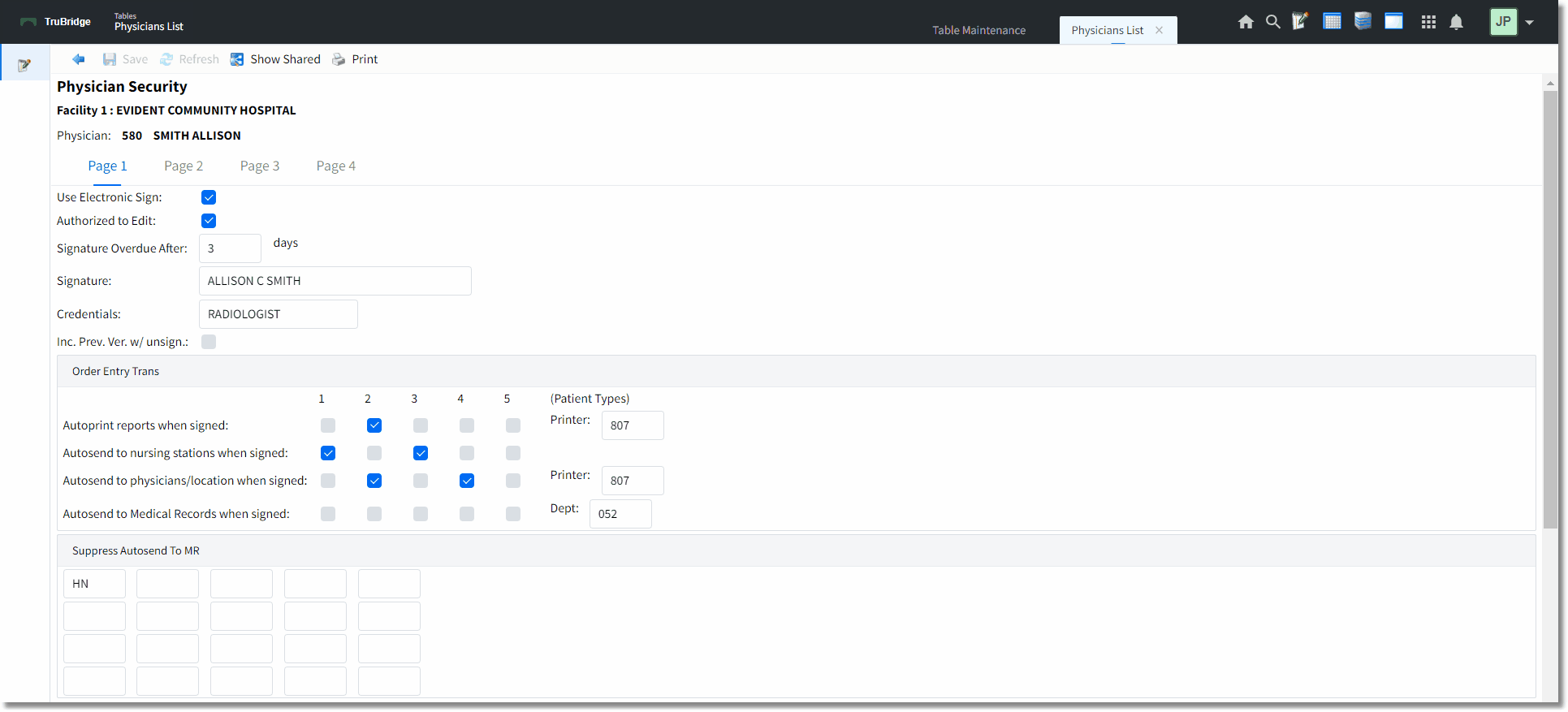
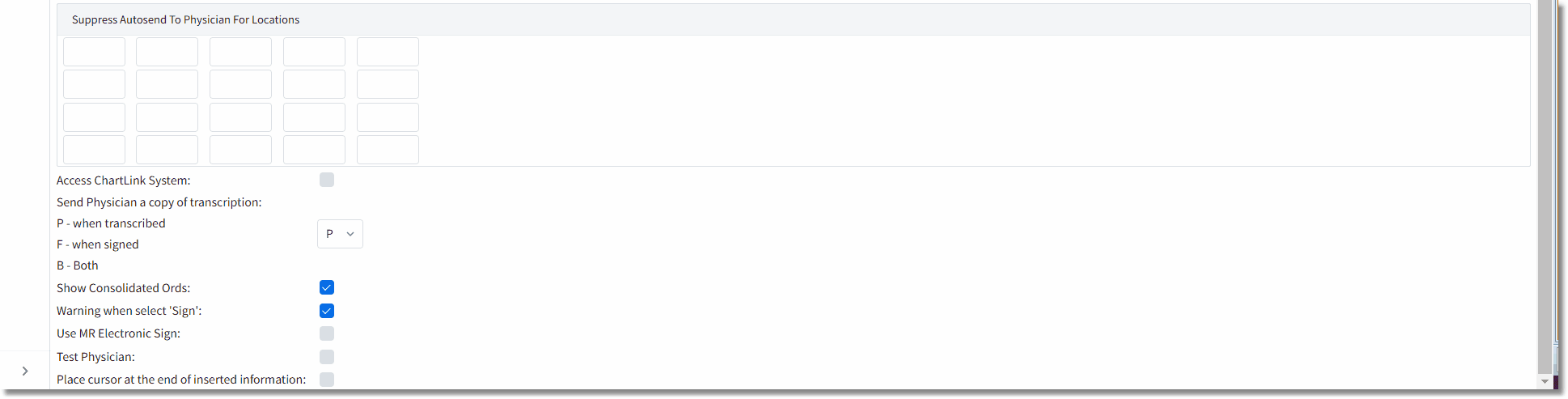
System Management, Physician Maintenance
•Enter Phy. Number: A valid six-digit physician number to define options for this physician. Physician must be defined in Physician Maintenance of the Business Office tables.
•Use electronic signature?: Permits the physician to perform electronic signature on transcriptions placed on orders.
•Authorized to Edit?: This field gives the physician the ability to edit transcribed documents with the Electronic Signature feature.
•Signature overdue after: __ days: Determines the number of days after which a transcribed report is considered outstanding for this signing physician. The patient name and order information will be placed on the Overdue Electronic Signature report in Revenue Generating - RG Phase (ancillary) departments.
•Signature: Enter the physician’s name exactly as it should be in the Electronic Signature. The mnemonic for this field in the transcribed document will be DCTNAME, which should be set up in the header.
•Credentials: Contains the signing physician’s credentials that will pull to the transcription mnemonic RADCRED in an electronically signed document.
NOTE: TruBridge recommends placing the physician’s credentials in the Signature field of the Physician Security table page 1. This will allow the credentials to pull with the physician’s name when using the DCTNAME mnemonic. An example would be Daniel E Smith, MD. The Credentials field in the Physician Security table page 1 should be reserved for the physician’s specialty such as Radiologist, Chief of Staff etc.
•Inc. Prev. Ver. w/ unsig?: When selected, the Electronic Signature screen will default to All, displaying all versions of the unsigned electronic signature documents. If not selected, the Electronic Signature screen will default to Current, displaying only the latest version of the electronic signature documents.
•Show Consolidated Ords: Determines if the signing physician sees the original order and the orders consolidated within the transcription for specific procedures.
•Warning when select 'Sign': Select this field in order for a warning to appear when a Physician selects the Sign option without Viewing or Editing. The warning is as follows: “ Are you sure you want to sign documents w/o viewing or editing”?
•Use MR Electronic Sign?: This field turns on the MR Electronic Signature feature for this physician.