|
<< Click to Display Table of Contents >> Deleting a Reflex Response |
  
|
|
<< Click to Display Table of Contents >> Deleting a Reflex Response |
  
|
1.Select the reflex item to delete from the listing.
Select Reflexing > Reflex > Item > Delete
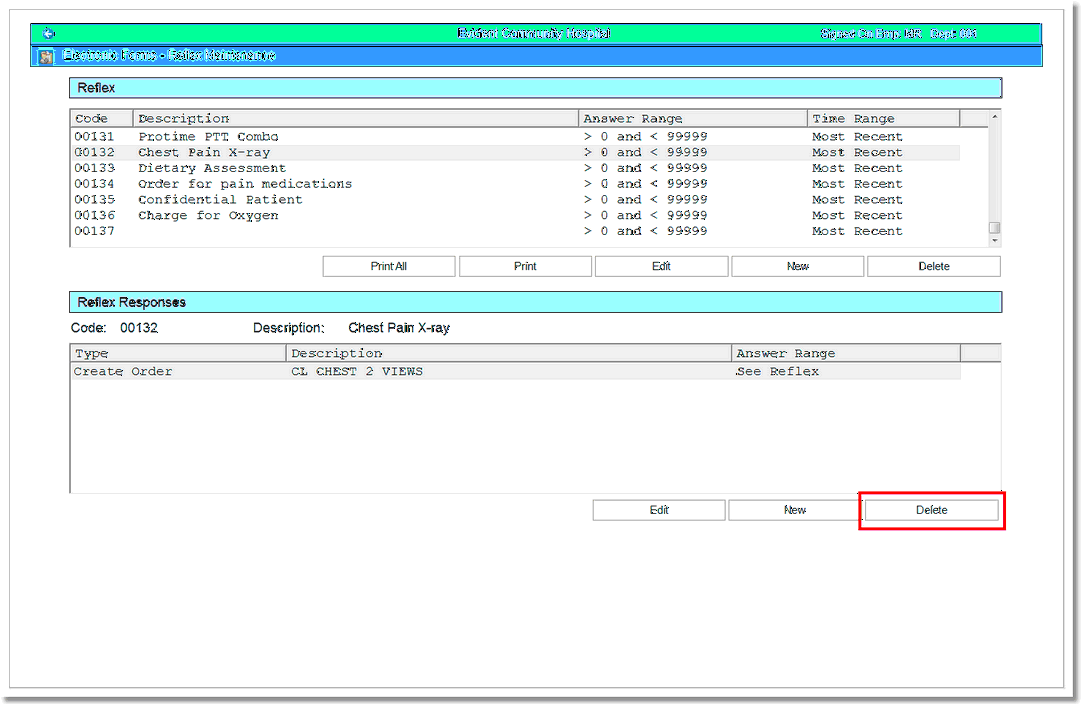
Delete Response
2.Select Delete from the options at the bottom of the screen.
3.The reflex response is removed from the reflex immediately.