|
<< Click to Display Table of Contents >> Editing a Reflex |
  
|
|
<< Click to Display Table of Contents >> Editing a Reflex |
  
|
1.From the Reflex Maintenance screen select the reflex to edit.
Select Reflexing > Reflex > Edit
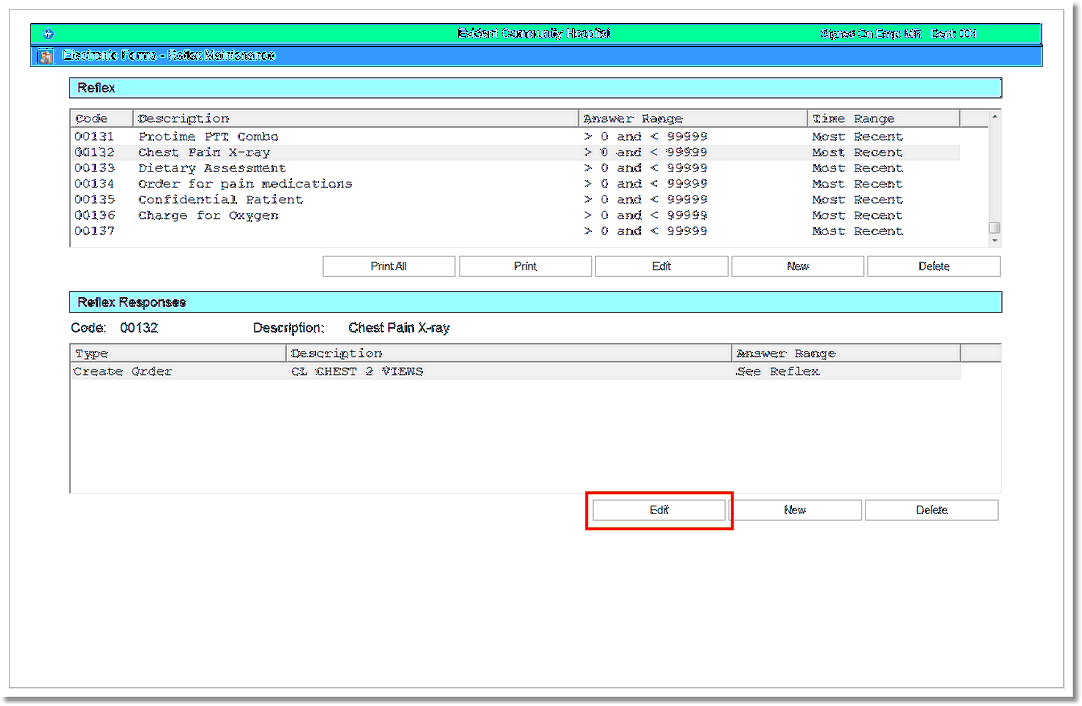
Reflex Maintenance
2.Select Edit.
3.Make the necessary changes in the Description, Answer Range, or Time Range fields.
4.Select OK after all necessary changes have been made.