|
<< Click to Display Table of Contents >> Problem List |
  
|
|
<< Click to Display Table of Contents >> Problem List |
  
|
To have access to the Problem List, sites must have purchased this application.
To use the new Problem List feature in the electronic form, use the Applications Control. A link is used to access the Problem List screens from the form. Problems will be entered, viewed, or removed on these screens. Saving will return the user back to the electronic form. Problems are not stored on the electronic form.
The Problem List is selected to allow a problem list screen to appear where the problems may be entered or viewed. To enable this feature, initial contact is made with a TruBridge Physician's Application Representative.
1. Select the New Control tab, then Applications.
2. Select Problem List.
3. Enter the description in the Text field.
4. Set the Font Type, Size, Style, Color, and Spaces.
5. Select Save & Exit to save the selections.
Select Electronic Form > New Control > Applications> Problem List
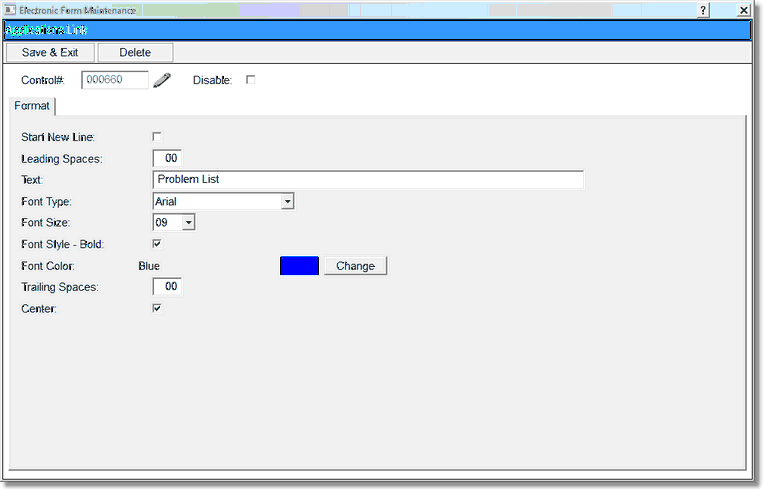
Problem List Application Link