|
<< Click to Display Table of Contents >> Language |
  
|
|
<< Click to Display Table of Contents >> Language |
  
|
A new language table is used as a Drop-down Box in the Electronic Form to document the language and update the Account Visit as well as in the Person Profile. Next to the Language field there will now be a list of languages that may be selected. Entering a letter in the lookup will display languages starting with that letter. This list is maintained and supported by TruBridge.
Language
1.Select the New Control Tab then Drop-down Box
2.Enter the description in the Text field.
3.Set the Font Type, Size, Style, Color, and Spaces.
4.Select Answer tab, then choose the Language drop-down from the drop-down arrow.
5.Select the Database tab, Magnifying Glass, then choose PATLANGUAG database code. Answer width should be filled in with the default width of 30.
6.Check upload and download and this will pull the answer from the patient's profile or download it back to the patient's profile if the nurse enters the answer.
7.Select Save & Exit to save the selections.
Select Electronic Form > New Control > Drop-down Box > Database Tab
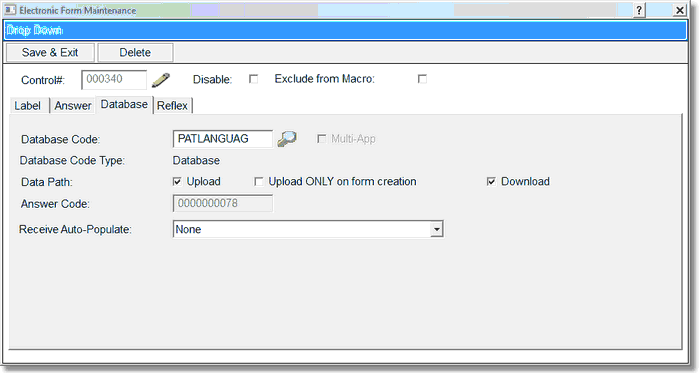
Language Drop-down Box