|
<< Click to Display Table of Contents >> Subcategories |
  
|
|
<< Click to Display Table of Contents >> Subcategories |
  
|
Subcategories may be set up so that when the Electronic Forms display, they may be grouped together by the subcategory assigned to the forms. Some examples of subcategories are, but not limited to: Emergency, Pediatric and Orthopedic. This category is completely user defined.
1.To enter a new subcategory, select Subcategories from the Tables Menu.
2.The Subcategories Display screen will appear. This will list all existing subcategories that are currently set up. Subcategories will default to Patient.
Select Electronic Form Selection > Tables > Subcategories
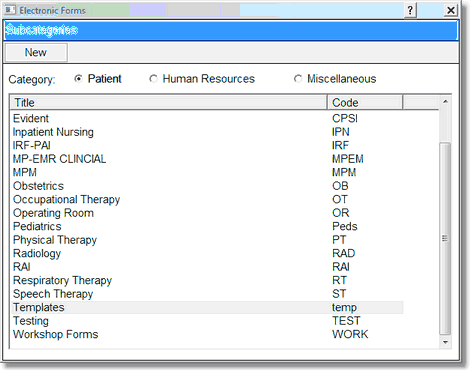
Subcategories
3.From the Subcategories Display screen, select New.
4.Enter a code that is unique to the new subcategory then <TAB> to the title field and enter the title of the new subcategory.
5.Select Save & Exit to save the new subcategory.
6.To delete an existing Subcategory, select the Subcategory from the listing and select Delete.