|
<< Click to Display Table of Contents >> Copy Sections |
  
|
|
<< Click to Display Table of Contents >> Copy Sections |
  
|
To copy a section from an electronic form, follow these steps.
1.From the Electronic Form Selection screen, select the form from which the information is to be copied.
2.Select Copy & Paste. The form must be under construction to be able to select Copy & Paste.
3.Select the Copy tab then select Form Section.
4.Enter the starting and ending control numbers of the lines to be copied.
5.Next, enter a Clip Description
6.Press the Tab key on the keyboard, then select Copy to Cliplist.
Select Electronic Form > Copy & Paste > Form Section
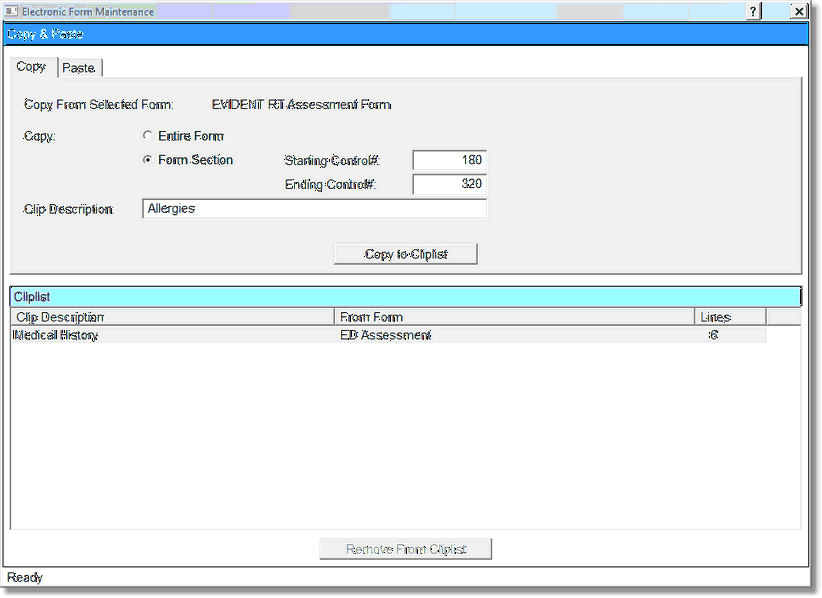
Copy Sections to Cliplist
6.At this point, the Clip Description will be added to the clip list. The clip will remain in the list until it is removed by selecting Remove From Cliplist.
7.The clip may now be pasted to the selected form or to a new form.