|
<< Click to Display Table of Contents >> Paste to the Selected Form |
  
|
|
<< Click to Display Table of Contents >> Paste to the Selected Form |
  
|
To paste a clip into an Electronic Form. The form must be under construction to be able to select Copy & Paste.
1.Select the Paste tab.
2.Select the field To Selected Form.
3.Select the area the information is to be pasted from the following options:
▪To Beginning of Form will copy the clip before the first control built within the Electronic Form
▪To End of Form will copy the clip after the last control built within the Electronic Form
▪After Control # will copy the clip after the control # entered in the field to the right. If After Control # is selected enter the control # in the field following the selection that clip is suppose to pasted after.
4.Select the clip in the list.
5.Select Paste.
Select Electronic Form > Copy & Paste > Paste to Selected Form
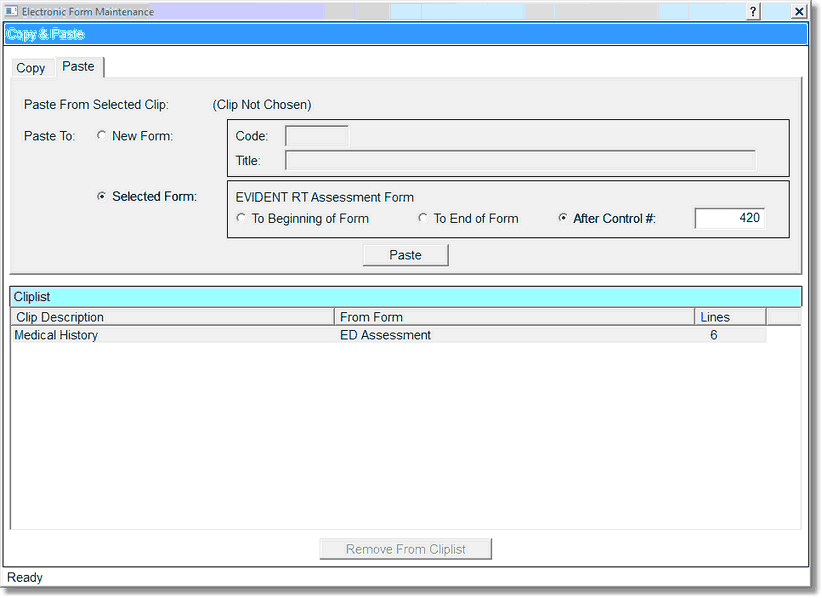
Paste to Selected Form