|
<< Click to Display Table of Contents >> Copy an Entire Form |
  
|
|
<< Click to Display Table of Contents >> Copy an Entire Form |
  
|
To copy an entire form, follow these steps.
1.From the Electronic Form Selection screen, select a form with a status of under construction to copy.
2.Select Copy & Paste. The form must be under construction to be able to select Copy & Paste.
3.Select Entire Form.
4.Enter a Clip Description for the Form.
5.Press the Tab key on the keyboard, then select Copy to Cliplist.
Select Electronic Form (under construction) > Copy & Paste > Copy > Entire Form > Enter Clip Description > Press Tab Key > Copy to Cliplist
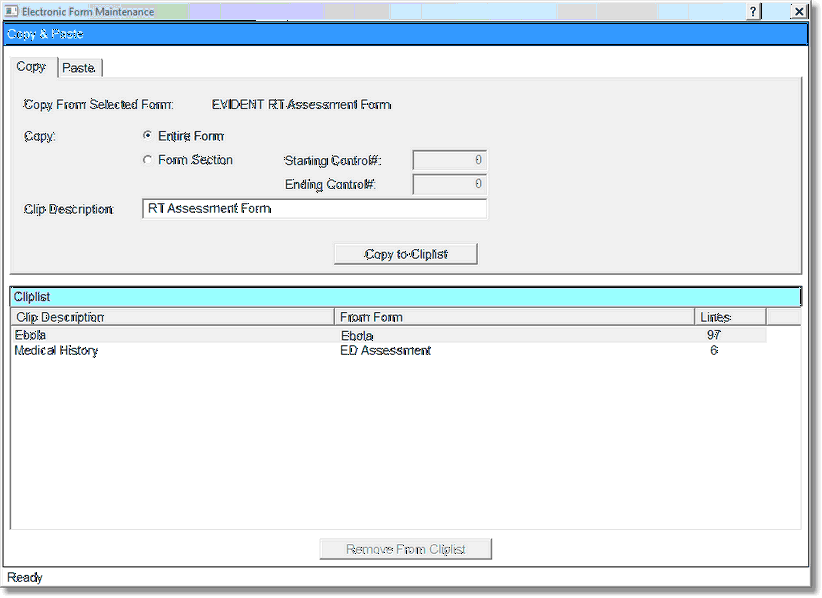
Copy Entire Form to Cliplist