|
<< Click to Display Table of Contents >> Ancillary Resulted Data |
  
|
|
<< Click to Display Table of Contents >> Ancillary Resulted Data |
  
|
Ancillary resulted data may populate the form using the text box and database values associated with each lab value. With these values used, the form will open on the patient with the most recent lab results and cannot be changed. The Lab Value associated with the Reference Range database code is attached to the text box. Each lab value has a set size and this size MUST NOT BE CHANGED in order for the data to pull correctly.
NOTE: In order for the correct result to pull to the form, the reportable test must be verified with the Lab Manager to ensure the correct database code is used. Descriptions for reportable tests may be listed more than once, such as GLUCOSE and TOTAL PROTEIN where the urine reportable tests may be listed with spaces in the beginning of the name of the test.
1.From the Electronic Form Maintenance screen select New Control.
2.From the New Control Maintenance screen select Text Box.
3.Enter the description that will display on the Electronic Form in the Label field.
4.Database: Select the Database Tab. Select the magnifying glass icon to open the Database Links screen. Select Reference Range in the Include Types field. Select the appropriate link from this listing.
5.The answer size will change to accommodate the lab result and must not be changed.
6.Select Save/Exit to save the setup.
Select Electronic Form > New Control > Text Box > Database > Reference Range
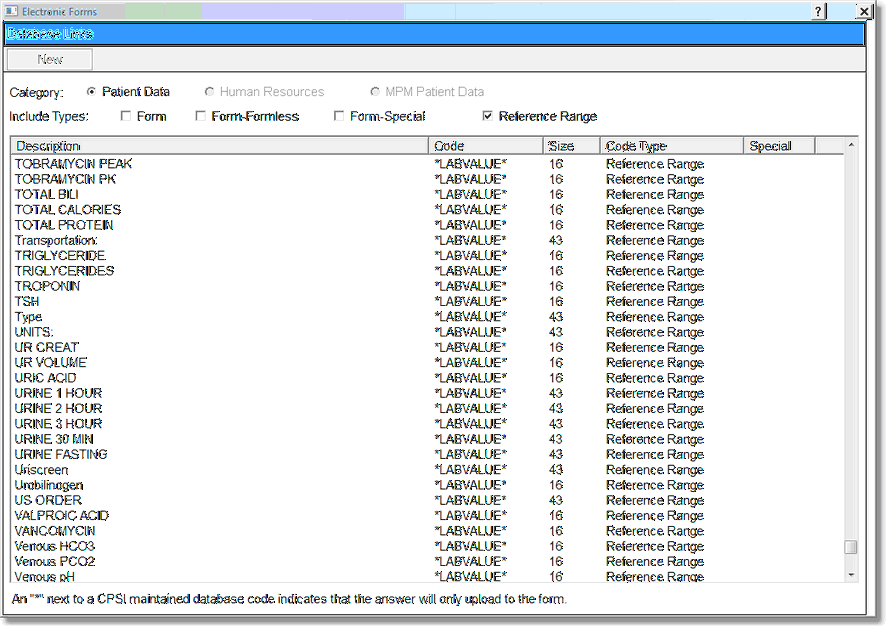
Database Links