|
<< Click to Display Table of Contents >> Advanced Directive |
  
|
|
<< Click to Display Table of Contents >> Advanced Directive |
  
|
Advanced Directives is set up as a Drop-down control on the electronic form with Y, N, A (N/A), and U as available options. The database code PATADVDIR is used and the set to Upload and Download.
Create a Drop-down list that is named Advanced Directives listing Y and N as choices for the answers. Please refer to the New Drop-down List section in the Building a New Electronic Form Chapter for instructions.
Create a Drop-down control on the form using the database code PATADVDIR with a default size of 1.
1.Select the New Control Tab then Drop-down control.
2. Enter the label description for Advanced Directive
Select Electronic Form > New Control > Drop-down
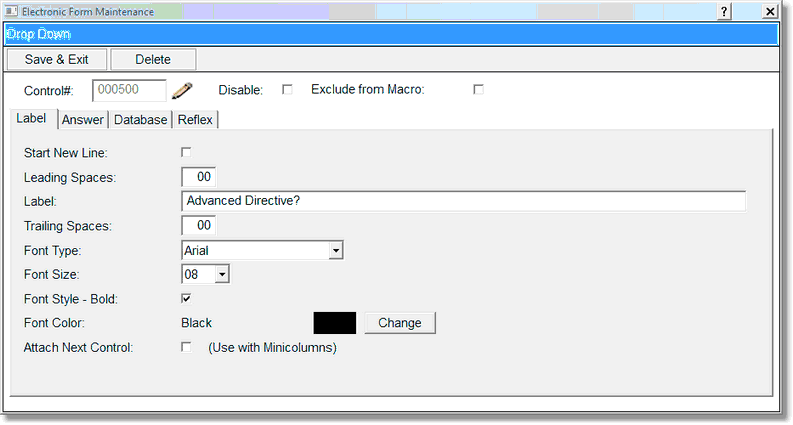
Advance Directive Drop-down
3.Select the Answer Tab and choose the drop-down list that was created for Advanced Directives from the listing.
4.Select the Database Tab then magnifying glass.
5.Select PATADVDIR Advanced Directive database type code.
6.Select upload and download and this will pull the answer from the patient's profile or download it back to the patient's profile if the nurse enters the answer. Answer width should be filled in with the default width of 1.
7.Select Save and Exit to save the control.
Select Electronic Form > New Control > Drop-down > Database Tab
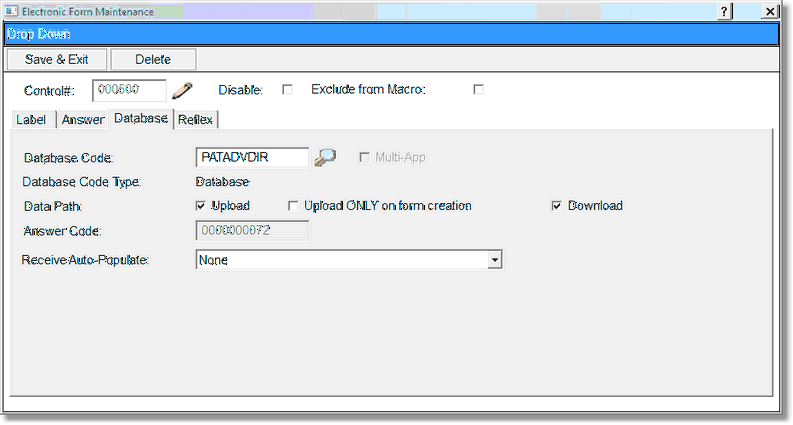
Advance Directive Drop-down