|
<< Click to Display Table of Contents >> Ordering After Discharge |
  
|
|
<< Click to Display Table of Contents >> Ordering After Discharge |
  
|
The facility is able to limit the time frame for placing pharmacy orders on patients who have been discharged.
When Order Entry (CPOE) is accessed from the chart of a discharged patient, a message box will appear over the patient chart which states, "This patient was discharged on MM/DD/YYYY." OK may be selected to close the message.
Select Order Entry
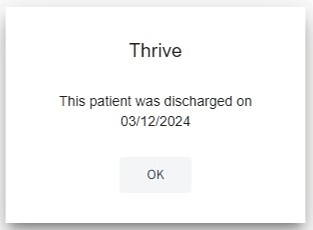
Message
•Pharmacy orders placed after a patient is discharged, but within the allowed time frame, must include a First Dose Date/Time and Start Date/Time that fall within the patient's service dates. The fields will be treated as required fields with the label appearing in red if the dates fall outside the range of the patient's service dates. The First Dose Date/Time and Start Date/Time fields populate upon placing the order in the queue so that the provider is required to address the fields upon selecting "Sign."
•If the fields fall outside of the patient's service date range, the message "Date must be within the patient's service date range" will appear in red to the right of the field.
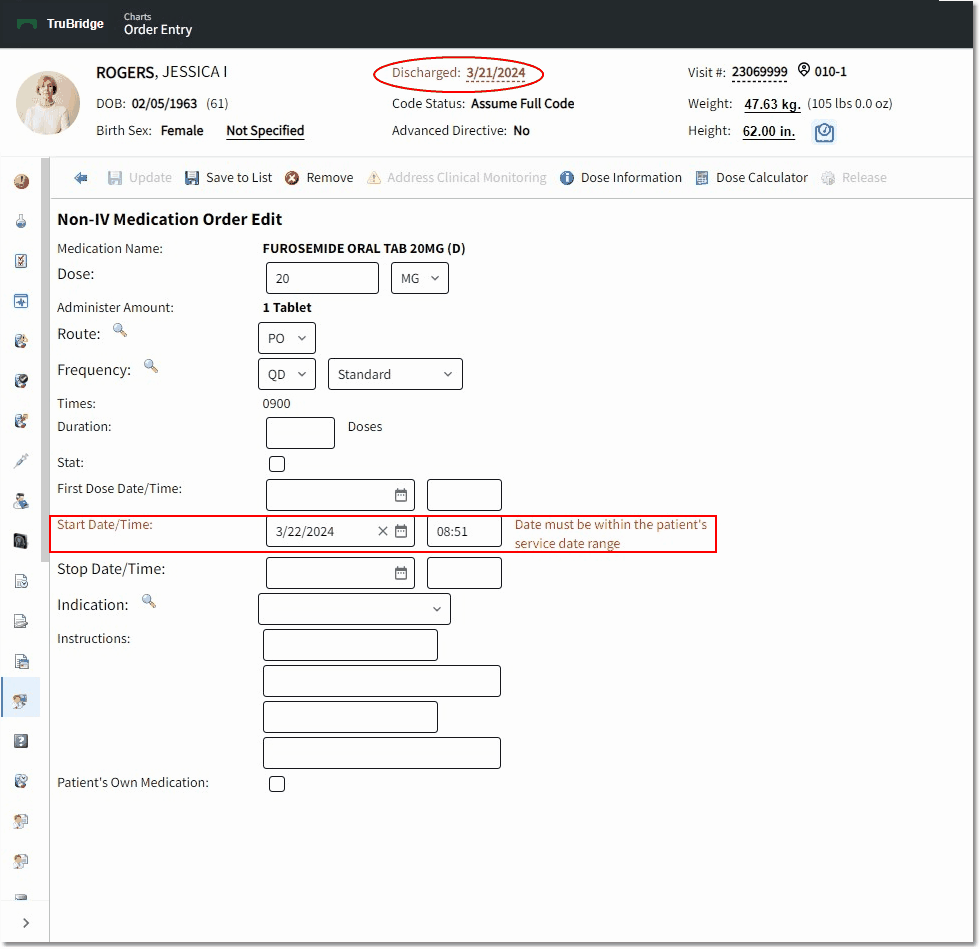
Non-IV Medication Order Edit
•CPOE will refer to the "Disallow New Orders: ___ days after discharge" Pharmacy Control Information field where the number of days may be set to limit the amount of time that pharmacy orders may be placed post discharge. Once the indicated number of days has passed, the provider will receive the following message when he/she attempts to place an order for any pharmacy items: "Patient is discharged. Pharmacy Order Entry not allowed (number of days indicated in Pharmacy Control) days after discharge."
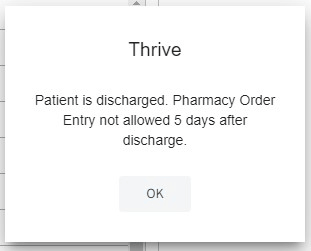
Order Entry
•Ancillary orders placed via CPOE must include a Scheduled Date/Time that falls within the patient's service date range. The field will be treated as a required field with the label appearing in red if the date falls outside the range of the patient's service date. The Scheduled Date/Time field is populated upon placing the order in the queue so that the provider is required to address the field upon selecting "Sign."
•If the Scheduled Date/Time falls outside of the service date range, there will be a text label (in red) to the right of the "Time" radio button that states "Date must be within the patient's service date range."
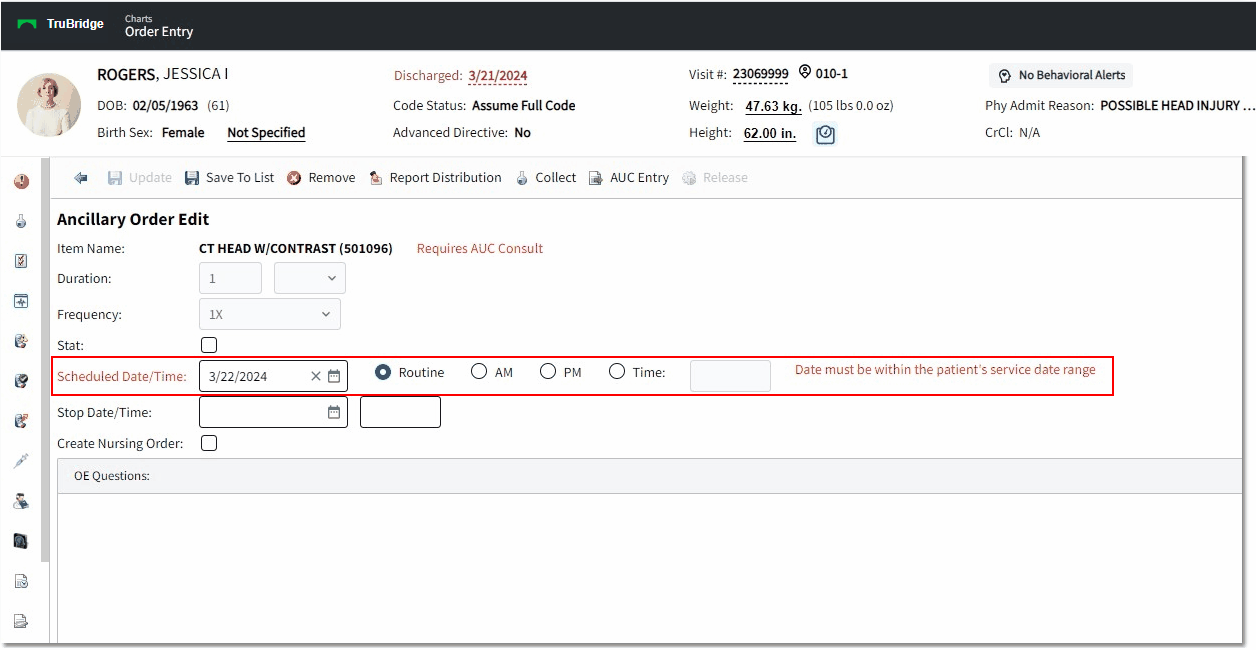
Ancillary Order Edit
•Pharmacy, ancillary, and Nursing orders may not be placed on patients who have discharge dates greater than 30 days. If this is attempted, when a user accesses Order Entry from an applicable patient chart, a message will appear which states: "Order Entry has been disabled. Reason: Patient has been discharged greater than 30 days."
•The List Type and Search options will be disabled. If a patient account already has items in the pending orders queue, the "Sign" button will also be disabled on both the Order Entry and Pending Order Review screen.
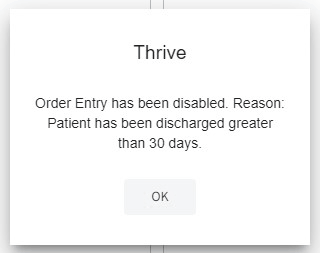
Order Entry Disabled Message