|
<< Click to Display Table of Contents >> Nursing |
  
|
|
<< Click to Display Table of Contents >> Nursing |
  
|
Selecting the Nursing department displays a list of all nursing orders.
To Locate a Nursing Order
In the List Type field, select Departments; then from the Departments drop-down, select Nursing.
To select a nursing order, enter a description in the Search field. Scroll to find the desired order or use the Search box to narrow the results. The results will decrease as more information is typed in the Search box. For orders that exceed the number of display characters, placing the cursor over the description will populate a hover-box that will display the full order description.
Once you have located the appropriate order, select the order, then select Add to Pending from the action bar or double-click the order to move it to the Pending Orders box.
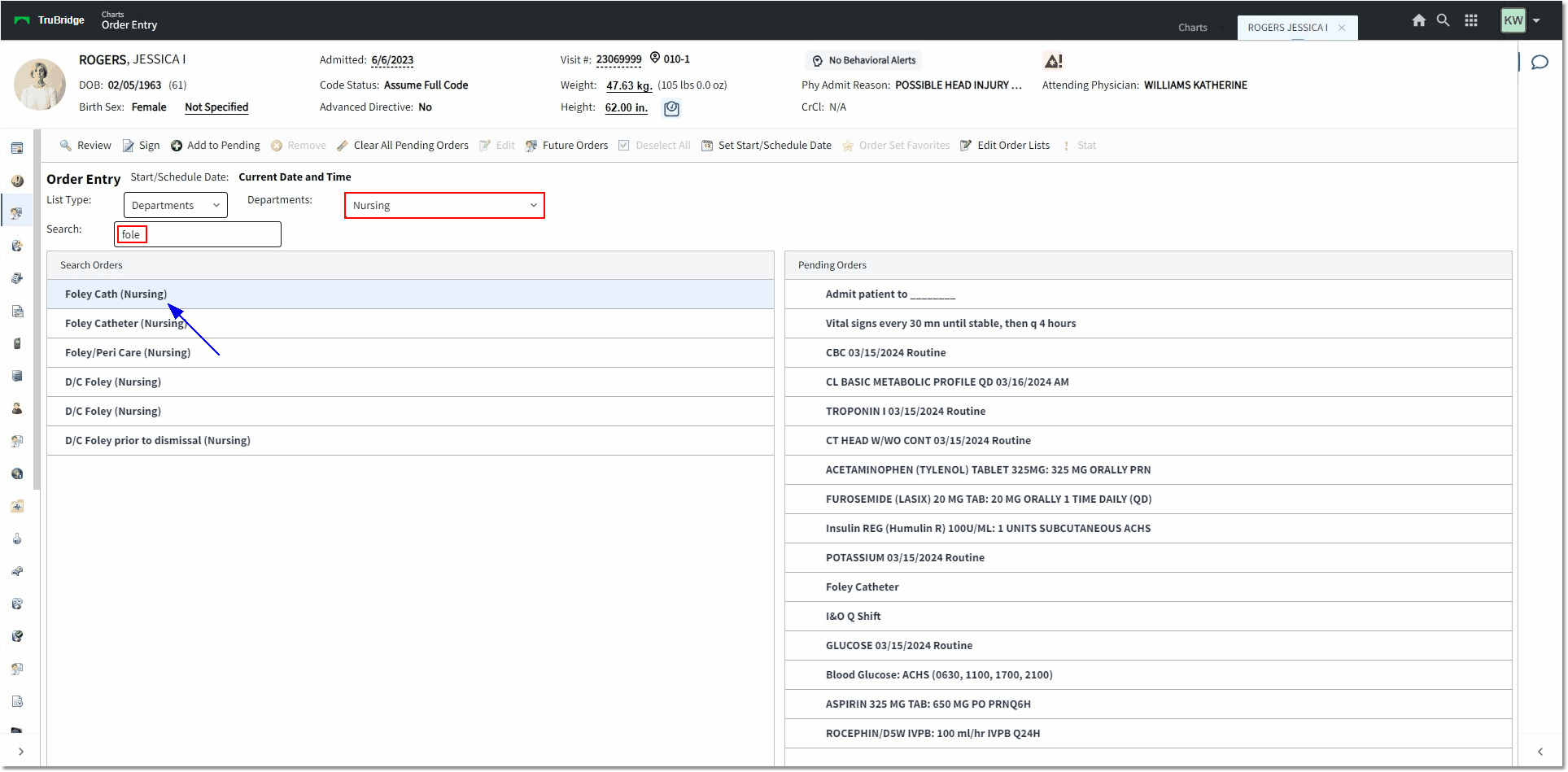
Order Entry