|
<< Click to Display Table of Contents >> Non-IV Dose Calculation |
  
|
|
<< Click to Display Table of Contents >> Non-IV Dose Calculation |
  
|
The Dose Calculator option provides the ability to calculate an administer dose and amount for Non-IV medications. If the patient height and weight have not been recorded, selecting the Dose Calculator option from the action bar will launch the Vitals application screen for the patient weight to be entered. Once the weight is entered and saved, the Dose Calculator screen will open and the weight will display in the ID Panel.
Select Order Entry > select Medication > Dose Calculator
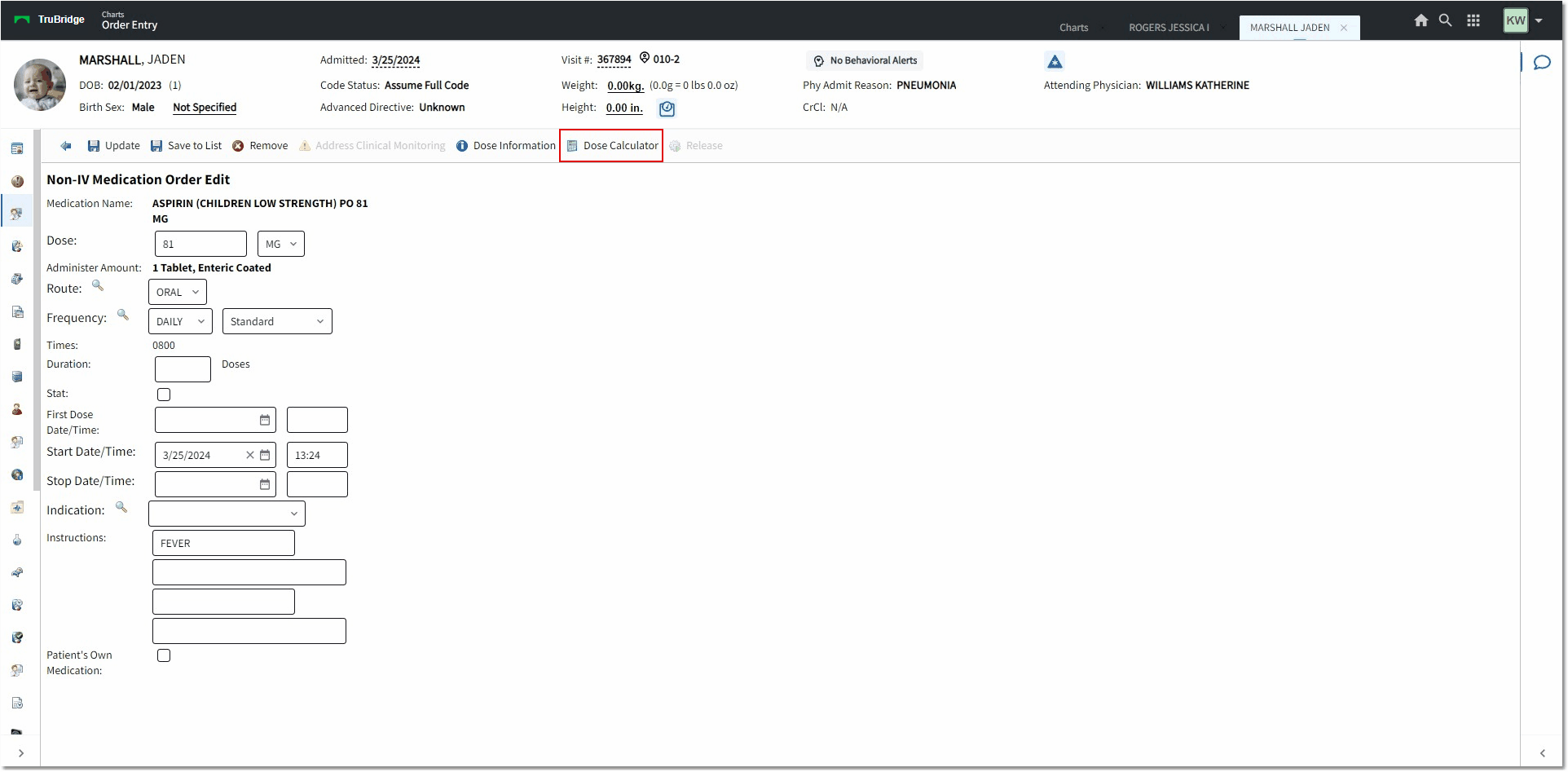
Non-IV Medication Order Edit
The following options are available on the Action Bar of the Dose Calculator screen.
•Back Arrow: Returns the user to the previous edit screen without saving any changes. If changes were made, selecting the back arrow will initiate the prompt "Exit without saving Data?" and the options will be Yes, No, or Cancel.
•Update: Saves and accepts the calculated Administer Dose and Administer Amount.
•Clear: Removes all entered and calculated data from the Dose Calculator screen.
•Dose Information: Launches the MicroMedex drug information page.
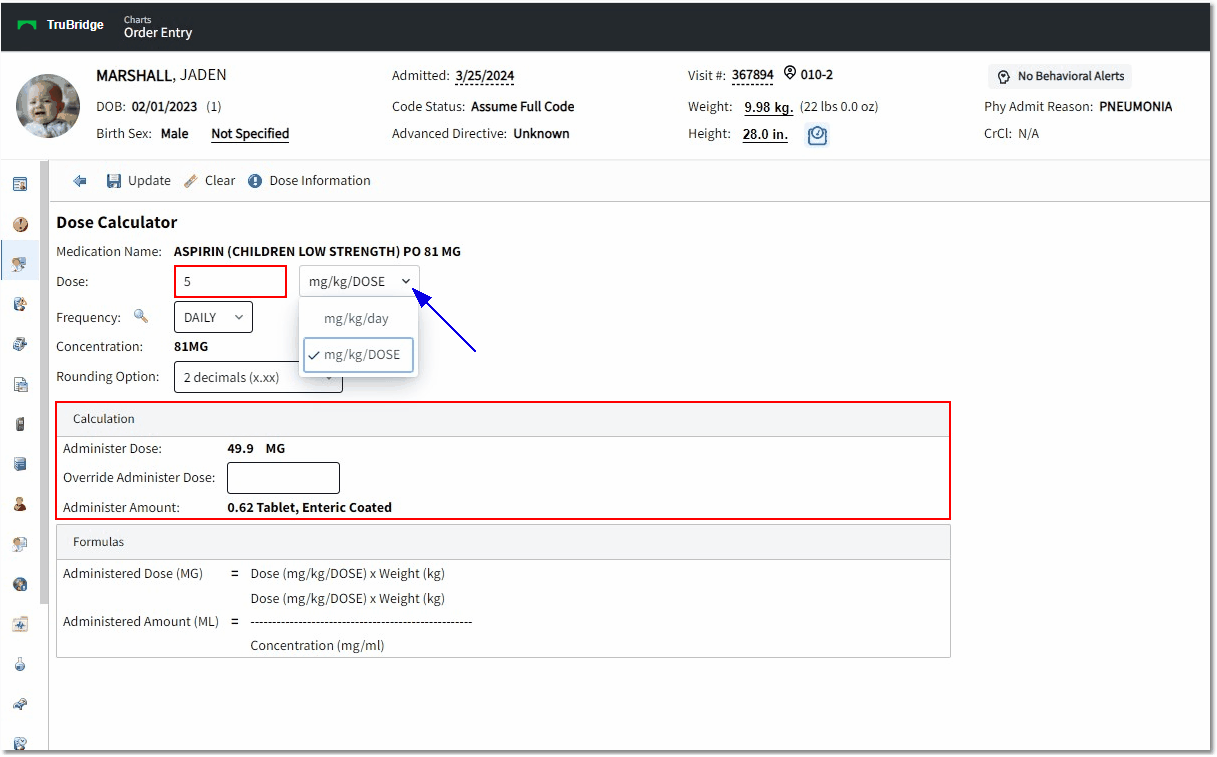
Dose Calculator
The following fields appear on the Dose Calculator screen.
•Medication Name: Displays the medication Long Description from the item master.
•Dose: Will be blank and the cursor will default to this field. Once a Dose is entered, the Administer Dose and Administer Amount will automatically calculate.
•Unit drop-down: This field has two options:
oThe mg/kg/DOSE option will default for all X1 (one-time) or PRN (as needed) medications.
oThe mg/kg/day option will default for all other frequencies.
•Frequency: This field will default to the predefined frequency on the item. Other selection options include the following:
oThe drop-down may be selected to select another Acceptable Frequency predefined on the item.
oThe magnifying glass icon may be selected to open the frequency table.
oIf the medication was selected from an Order Set or Order List, the frequency will default to the Order Set/List frequency.
oIf a frequency is changed from a scheduled time to X1 or PRN, the dose field will turn blank and the units will change to mg/kg/DOSE.
•Concentration: This field will display the Strength/Unit and Name of the medication provided by Truven. This will be based upon the NDC number on page 1 of Pharmacy Information. This field is display only and may not be edited.
•Rounding Option: This drop-down is sticky per user, but provides three options:
oWhole Number (x) is the default option
o1 decimal (x.x)
o2 decimals (x.xx)
•Administer Dose: This field will display the calculated Dosage/Unit of the medication based upon the Dose entered, selected Unit option, and the patient's weight in kilograms. This field is display only and may not be edited.
•Override Administer Dose: This field defaults to blank and may be edited to enter a different dose from the calculated Administer Dose field above. The dose value may be entered in MG with the format xxxxx.xxxx in numeric characters.
•Formulas: This area will display the current formula that is being used to calculate the dose. The Formula box will change based on the selected units from the drop-down.
If the units selected are mg/kg/day:
Dose(mg/kg/day) x Weight (kg)
Administer Dose (MG) = -------------------------------------------------
Frequency
Dose(mg/kg/day) x Weight (kg)
Administer Amount (ML) = -------------------------------------------------------
Concentration (mg/ml) x Frequency
If the units selected are mg/kg/DOSE:
Administer Dose (MG) = Dose(mg/kg/DOSE) x Weight (kg)
Dose(mg/kg/DOSE) x Weight (kg)
Administer Amount (ML) = -----------------------------------------------------
Concentration (mg/ml)
Once all information has been entered and Update is selected, the Dose Calculator screen will close and the Non-IV Medication Order Edit screen for the selected medication item will open. The screen will now display with the following additions:
•The Dose field will have the Administer Dose value listed in the Dose/Unit.
•A new label titled Administer Amount: followed by the calculated dose from the Administer Amount on the Dose Calculator screen will display.
e.g., Administer Amount: 0.06 Tablet, Enteric Coated
The "Dose," "Frequency," and "Times" may be modified from the Non-IV Medication Order Edit screen.
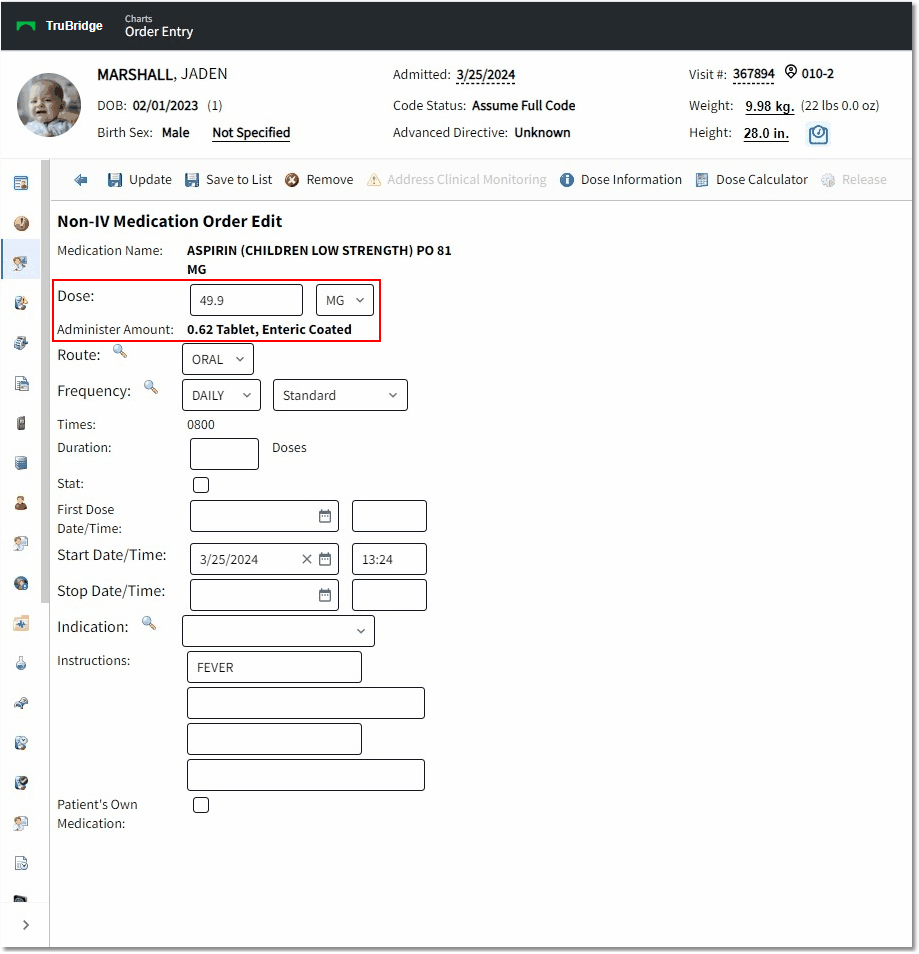
Non-IV Medication Order Edit