|
<< Click to Display Table of Contents >> Emergency Department: Admission Orders |
  
|
|
<< Click to Display Table of Contents >> Emergency Department: Admission Orders |
  
|
For Emergency Department patients, there are two methods of Order Entry. The ED option allows orders to be entered, signed, released, and auto-verified in the Emergency Department. The Admission option allows orders to be entered and signed, but those orders are then placed in a holding queue until the patient is admitted to a hospital bed.
Select Web Client > Charts > Tracking Board > Select Patient > Order Entry
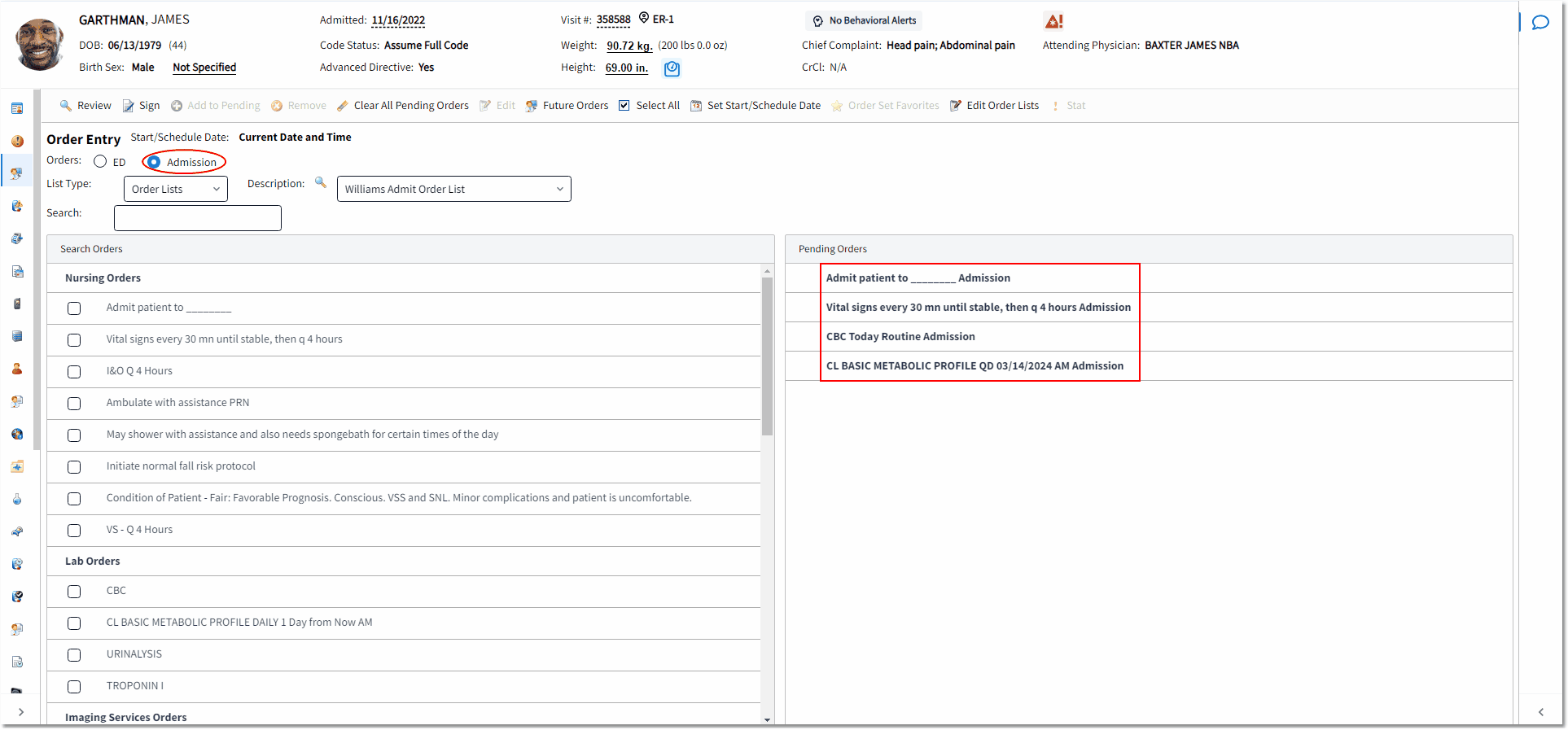
Order Entry
•The ED radio button will place the provider in ED mode. Orders may be placed from any of the List Type options. Order Sets and Order Lists will populate the default setup of the item from the Order Set/List Table when placed in Pending Orders. Items ordered from Departments will default to X1 STAT for medications and STAT for ancillary items.
•The Admission radio button will place the provider in Admission mode. Orders may be placed from any of the List Type options. Order Sets and Order Lists will populate the default setup of the item from the Order Set/List Table when placed in Pending Orders. Items ordered from Departments will pull the default set up of the item.
•If the provider is in ED mode, the orders will be directly released and auto-verified in the Emergency Department once the provider has entered the passphrase. If the provider is in Admission mode, the orders will be placed into a holding queue with a Pending Admit status until the patient is either admitted to the hospital via Location Maintenance, at which time the orders will release to the hospital nursing department verification queue, or discharged from the ED, at which time the orders will be automatically discontinued.
•ED physicians that are entering Admission Orders will require a co-signature. Orders placed as ED orders will not require a co-signature.
•If needed, Admission orders may be manually released (prior to admitting the patient to the hospital) from the Order Chronology application.