|
<< Click to Display Table of Contents >> Unprocessed Prescriptions |
  
|
|
<< Click to Display Table of Contents >> Unprocessed Prescriptions |
  
|
Any unprocessed prescriptions by a user that are currently pending on a patient's Prescription Entry page will display in the Tasks folder UNPROCESSED RX. Double-clicking on the patient's alert will launch the user to the Prescription Entry application on the patient's chart where it can then be processed. The alert type in the folder setup is RxUnprocessed.
Select Web Client > Charts > Select Patient > Select Account > Tasks
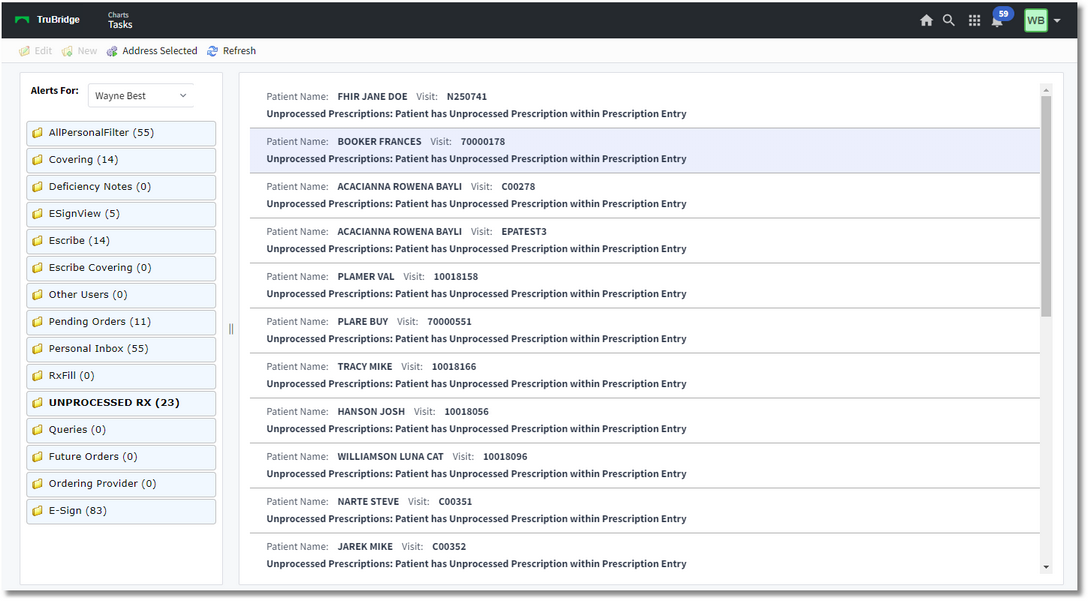
Unprocessed Prescriptions - Tasks
•If the user selects Address All, then they should cycle through each patient for which the user has an alert, allowing the user to Process the Prescriptions. Selecting the back arrow skips to the next patient, until the user is taken back to the Tasks screen. If the alert is selected individually, the back arrow from the Rx Entry screen will take the user back to the Tasks screen.
•All typical Prescription Entry functionality should remain as is, including opening Clinical Reconciliation, if the scenario is triggered.
•If a scenario occurs where a provider has an alert from Unprocessed Prescriptions, but Prescription Entry is locked down because the patient is now an inpatient, selecting the alert would send a prompt to the user that Prescription Entry is locked down until a Discharge Med Reconciliation has been completed.