|
<< Click to Display Table of Contents >> Prescription Format |
  
|
|
<< Click to Display Table of Contents >> Prescription Format |
  
|
The prescription format is set up for printed prescriptions. The format is set up in Word Processing. Different mnemonics are used to display information such as physician's name, supervisor's name, address, phone number, city name, state name, zip code, etc., on the prescription.
The patient name mnemonic will pull both the first and last name to the Rx. The last name has a limit of 20 characters and the first name has a limit of 15 characters. This was changed to avoid the prescription being denied because of an incomplete name.
Select Web Client > System Menu > Clinic Base Menu > Other Applications and Functions > Word Processing
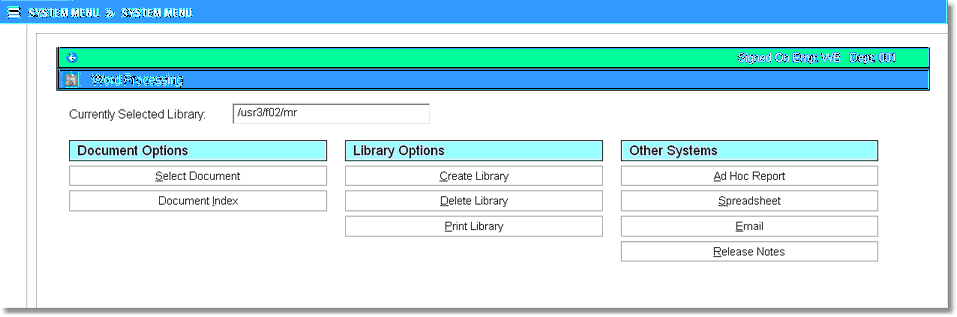
Word Processing
Select Web Client > System Menu > Clinic Base Menu > Other Applications and Functions > Word Processing > Document Index
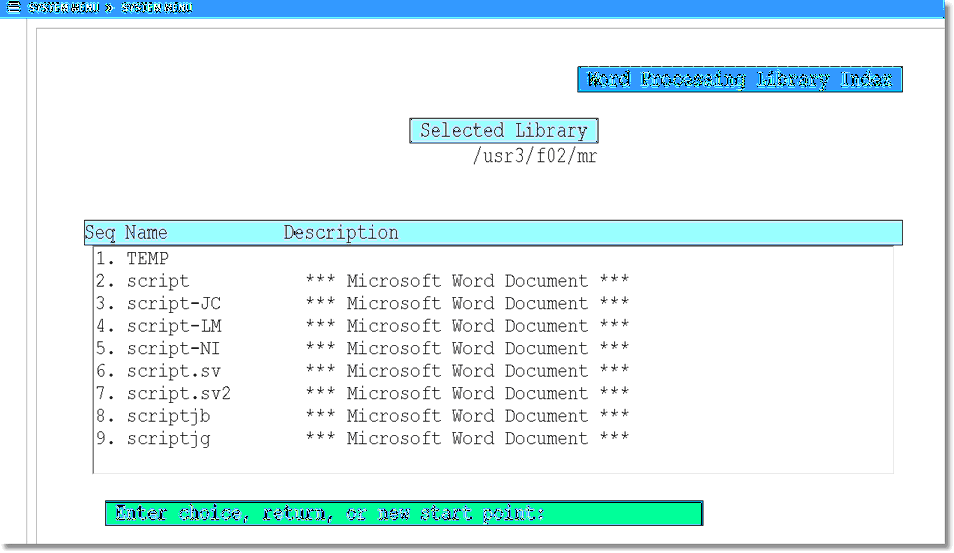
Word Processing Library Index
Select Web Client > System Menu > Clinic Base Menu > Other Applications and Functions > Word Processing > Document Index > Select Script > Select Standard Edit
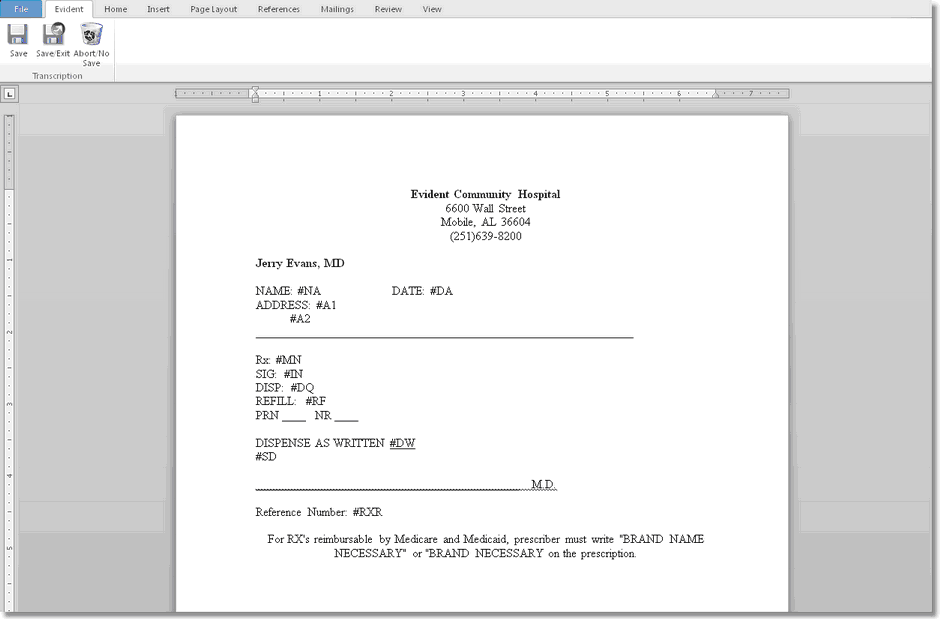
Prescription Template
The document will display as a Microsoft Word document.