|
<< Click to Display Table of Contents >> Physician Parameters Display |
  
|
|
<< Click to Display Table of Contents >> Physician Parameters Display |
  
|
The format in which the Prescription History report parameters are displayed depends on the role of the logname.
If a Provider is generating the Prescription History Report, the report will display as shown below.
Select Web Client > Report Dashboard > Prescription History > Run Report
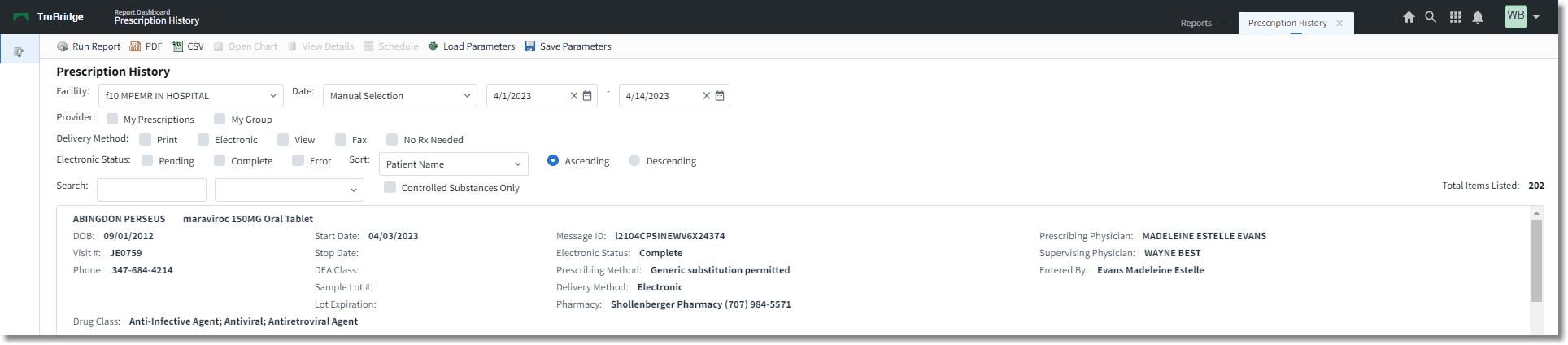
Physician Parameters
Provider: The "My Prescriptions" option displays the Prescriptions created by the currently logged in Provider. The "My Group" option displays if the Provider is setup in a ChartLink Group. Selecting this option will display both the currently logged in Physician's Prescriptions as well as the Prescriptions created by Providers in the Physician's group.